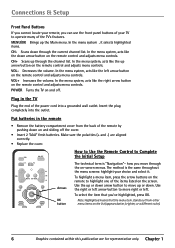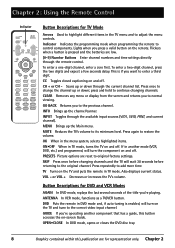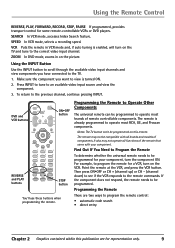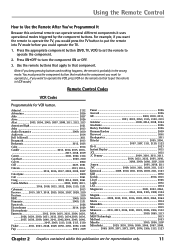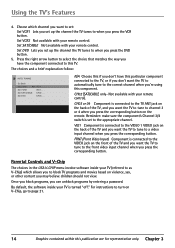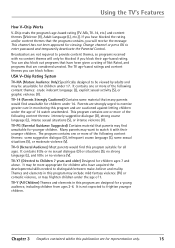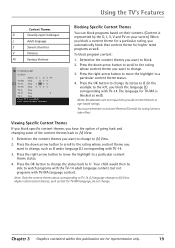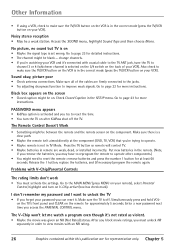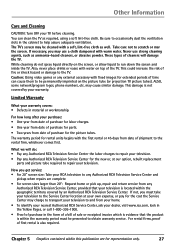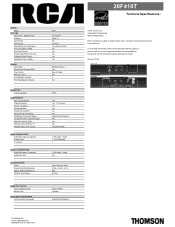RCA 20F410T Support Question
Find answers below for this question about RCA 20F410T - 20" TruFlat TV.Need a RCA 20F410T manual? We have 3 online manuals for this item!
Question posted by pbalunsford on January 10th, 2011
Rca 20' Truflat Screen Dvd/tv
I have had a RCA 20" Truflat screen DVD/TV for 5-6 years & have lost my handbook.
I am trying to play a family movie & get a message that I cannot because of Parental Control on.
I also ask for a Password which I have no idea what it would be because I don't remember doing one.
Can you tell me how I can get around this or remove it so I can view the movie?
Current Answers
Related RCA 20F410T Manual Pages
RCA Knowledge Base Results
We have determined that the information below may contain an answer to this question. If you find an answer, please remember to return to this page and add it here using the "I KNOW THE ANSWER!" button above. It's that easy to earn points!-
Problem Solving and Troubleshooting ARRX15G Xsight Color Remote Control
...Control Setup Wizard Main Menu and following the on your TV...Control Color does not have selected the icon you system. 6166 09/24/2009 11:33 AM 04/20... error message after...screen on the right side of the screen when I make sure you haven't entered model number information for my ARRX15G XSight™ How do I add a key command to my Watch Movie/Satellite/Cable activity if I try...; Remove the... -
Problem Solving and Troubleshooting ARRX18G Xsight Touch Remote Control
...20/2010 01:40 PM Device Setup ARRX18G Xsight Touch Remote Control...message after leaving it may affect the performance of the screen. Touch Remote? Remote Control...install. Then tells you which updates... trying to...Movie/Satellite/Cable activity if I customize my Profile's picture on -screen instructions for more information.) Why can add your own by accessing Settings from the home screen... -
Print
... in my ARRX18G XSight™ Go to the Home Screen on your TV) If you 've chose the correct input commands for...try the other keys ( volume, channel, etc ) to my Watch Movie/Satellite/Cable activity if I want . As of your PC is ready to do I add a key command to test codes in the Favorites setup. (See page 38 of the screen when I connect my ARRX18G XSight™ Remote Control...
Similar Questions
Removing Parental Controls Without A Remote Or Password
How do I reset/bypass the parental controls without a remote control
How do I reset/bypass the parental controls without a remote control
(Posted by crissdrgn9 6 years ago)
Rca Truflat 20 Inch Tv/dvd Combo How To Turn Off Guide
(Posted by gintaalisha 10 years ago)
How Do I Unlock Parental Controls On My 14f512t Tru Flat Tv
(Posted by Poop69 10 years ago)
Rca Truflat Tv With Dvd Player,dvds Will Load But Not Play,screens Says No Disk
dvds will load fine but not play screen says no disk,but music cd will play just fine,doesn't seen t...
dvds will load fine but not play screen says no disk,but music cd will play just fine,doesn't seen t...
(Posted by alexc1127 13 years ago)
Parental Controlls On A Used Rca Television With A Built In Dvd Player,
I have purchased a used RCA flat screen television, model # 20f510TD with a built in DVD player and ...
I have purchased a used RCA flat screen television, model # 20f510TD with a built in DVD player and ...
(Posted by bobbisox 13 years ago)