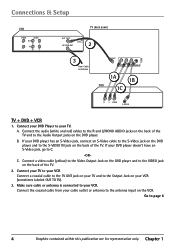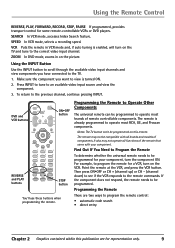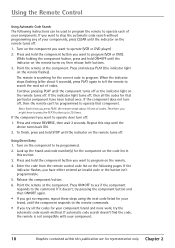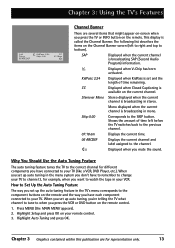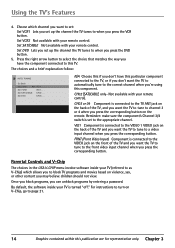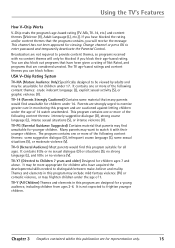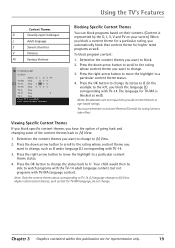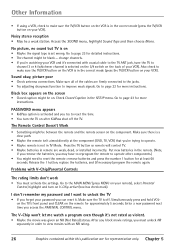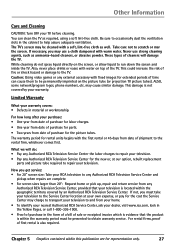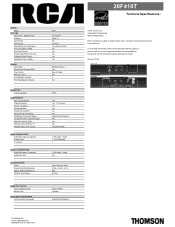RCA 20F410T Support Question
Find answers below for this question about RCA 20F410T - 20" TruFlat TV.Need a RCA 20F410T manual? We have 3 online manuals for this item!
Question posted by bobbisox on July 28th, 2010
Parental Controlls On A Used Rca Television With A Built In Dvd Player,
I have purchased a used RCA flat screen television, model # 20f510TD with a built in DVD player and do not have the original remote. I have gotten a remote that does all of the functions including the DVD player. Unfortunately the parental controls are set for
Current Answers
Related RCA 20F410T Manual Pages
RCA Knowledge Base Results
We have determined that the information below may contain an answer to this question. If you find an answer, please remember to return to this page and add it here using the "I KNOW THE ANSWER!" button above. It's that easy to earn points!-
Programming RCA RCRP05BR Universal Remote
... control a TV, a set up to the selected device, starting with Learning Programming the One-For-All URC3021 Universal Remote Control (3 Devices) Programming Combo Devices All-For-One URC10820 Universal Remote Programming RCA RCRF03B Universal Remote To check for other remote commands for the DVD/VCR key above to indicate that works. Learning Precautions: Your original remote control... -
Device Setup ARRX15G Xsight Color Remote Control
... these separate power keys. Remote Control Setup Wizard: this option handles everything that came with a built-in this step. Remote Control Setup Wizard: Launch the setup wizard on -screen prompts to test codes in library of codes for the most popular models of your remote for ARRX15G Xsight™ Follow the on your devices' original remotes to see the Quickstart... -
Setup Information for AVD400 Single Disc DVD Player
... and Others. Password: For first time use the default password is always effective even after you have a better picture. This does not affect the parental rating control settings. Plug the 1/8" jack on the remote IR cable into the matching color-coded A/V input jacks on the front of the DVD player. Match the color-coded plugs to the...
Similar Questions
Rca Flat Screen With Dvd Player Built In Channel Will Not Change On Tv Or
remote
remote
(Posted by melirange 9 years ago)
Is There A Voiume Control Setting
so the commercials aren't 10x louder than the program I'm watching? I constantly have to modulate th...
so the commercials aren't 10x louder than the program I'm watching? I constantly have to modulate th...
(Posted by d2mato 10 years ago)
Rca Truflat 20 Inch Tv/dvd Combo How To Turn Off Guide
(Posted by gintaalisha 10 years ago)
Rca 20' Truflat Screen Dvd/tv
I have had a RCA 20" Truflat screen DVD/TV for 5-6 years & have lost my handbook. I am trying t...
I have had a RCA 20" Truflat screen DVD/TV for 5-6 years & have lost my handbook. I am trying t...
(Posted by pbalunsford 13 years ago)
Rca Truflat Tv With Dvd Player,dvds Will Load But Not Play,screens Says No Disk
dvds will load fine but not play screen says no disk,but music cd will play just fine,doesn't seen t...
dvds will load fine but not play screen says no disk,but music cd will play just fine,doesn't seen t...
(Posted by alexc1127 13 years ago)