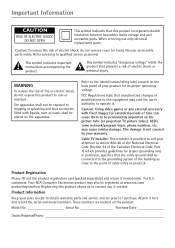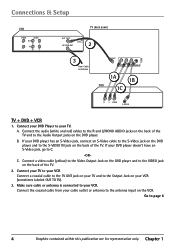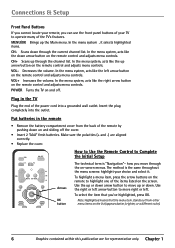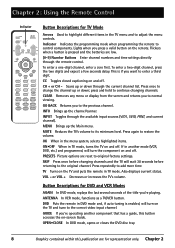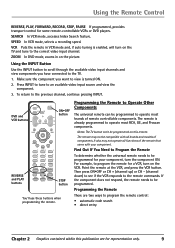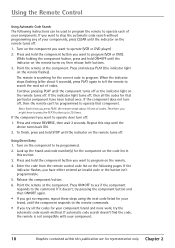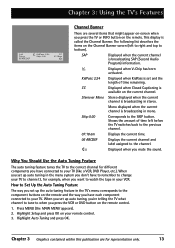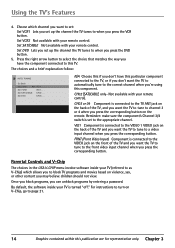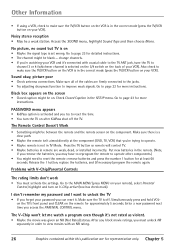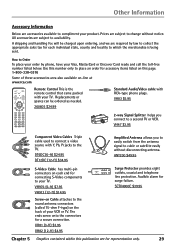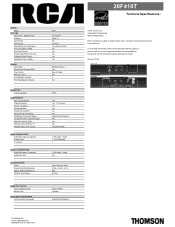RCA 20F410T Support Question
Find answers below for this question about RCA 20F410T - 20" TruFlat TV.Need a RCA 20F410T manual? We have 3 online manuals for this item!
Question posted by melirange on August 21st, 2014
Rca Flat Screen With Dvd Player Built In Channel Will Not Change On Tv Or
remote
Current Answers
Related RCA 20F410T Manual Pages
RCA Knowledge Base Results
We have determined that the information below may contain an answer to this question. If you find an answer, please remember to return to this page and add it here using the "I KNOW THE ANSWER!" button above. It's that easy to earn points!-
Troubleshooting the DRC220N DVD Player
... to my DRC220N DVD Player work ? Why is selected instead. Why won 't the remote to Languages in the main DVD Player menu. (Languages is the menu on the screen of my DRC220N DVD Player? The tray lock feature might be dirty or scratched. What do I do this remote operates most RCA, GE and Proscan TVs, and you changed them.) Why is... -
Operating Instructions for DRC220N DVD Player
... my DRC220N DVD Player on the unit to enter the track number. DVD* discs - Both the DVD player and DVD's are off . How do I play , enter two digits. Press the On/Off button on the remote or the Standby/On button on or off , press SUBTITLE again. Press the Open/Close button. Using the On-Screen Info Display... -
Operating Instructions for DRC300N DVD Player
...AGAIN button on the remote to repeat. Press the number buttons on the remote and the disc will my DRC300N DVD Player play? Changing the Audio Language:... don't match, the disc won't play . Tune the TV to the next song. You can icon and press OK.... a disc is at its Video Input channel. button to display the Info Display on the screen for example, a CD-R with different ...
Similar Questions
How To Work Dvd Player On The Rca Tv Combo 32 Inch Screen
(Posted by Rfcra 9 years ago)
How To Change Tv Input Without Remote Rca Truflat
(Posted by tempmarij 9 years ago)
Dvd Player Built In Tv
A child forced 2 disks into my plsyrt. Now it will not opaf
A child forced 2 disks into my plsyrt. Now it will not opaf
(Posted by imv2647 12 years ago)
Rca Model 20f420tTurns Off And On By Itself Help!!!!!!this Is A Flat Screen Tv
This is a flat screen TV What can I do to fix the problem???
This is a flat screen TV What can I do to fix the problem???
(Posted by maureencyr 13 years ago)
Parental Controlls On A Used Rca Television With A Built In Dvd Player,
I have purchased a used RCA flat screen television, model # 20f510TD with a built in DVD player and ...
I have purchased a used RCA flat screen television, model # 20f510TD with a built in DVD player and ...
(Posted by bobbisox 13 years ago)