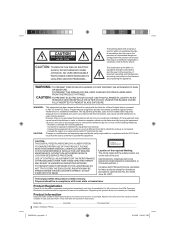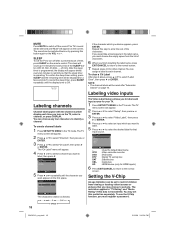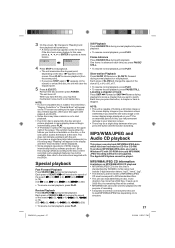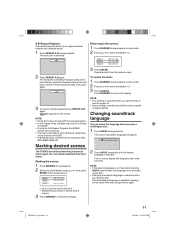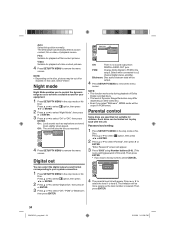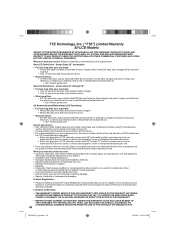RCA L32HD35D Support Question
Find answers below for this question about RCA L32HD35D - 32" 720P LCD/DVD Combo.Need a RCA L32HD35D manual? We have 4 online manuals for this item!
Question posted by Rfcra on June 10th, 2014
How To Work Dvd Player On The Rca Tv Combo 32 Inch Screen
The person who posted this question about this RCA product did not include a detailed explanation. Please use the "Request More Information" button to the right if more details would help you to answer this question.
Current Answers
Related RCA L32HD35D Manual Pages
RCA Knowledge Base Results
We have determined that the information below may contain an answer to this question. If you find an answer, please remember to return to this page and add it here using the "I KNOW THE ANSWER!" button above. It's that easy to earn points!-
Menu Setup Information for DRC220N DVD Player
... - If there is more than one title and all titles have a widescreen TV, the images on the screen might mean that is playing) Off for DRC300N DVD Player Using the Info Menu on the RCA RTD217 5-Disc DVD/CD Home Theater System Playing DVD options on the RCA RTD315W Home Theater System Press the down arrow... -
Programming the One-For-All URC6131 Universal Remote Control
..., the LED will be able to operate an RCA TV, VCR, and satellite receiver, a Philips Tivo PVR, a Toshiba DVD player, and a Pioneer audio receiver/amplifier.To control devices other than the default brands,perform the following steps; Enter the VCR code for each working DVD Player/VCR combo code 8158 05/18/2010 10:39 AM 08... -
Programming Combo Devices All-For-One URC10820N Universal Remote with Learning
... 10L Universal Remote Control with a single code. On the remote control, press TV. 3. If it still does not work, try "Searching for DVD/VCR Combos" note that there are two sections under the VCR or DVD mode keys. How can program DVD Player/ VCR Combo codes under this device type. Press and hold SET until you find one...
Similar Questions
Tv 52 Inches; Screen Does Not Show Even Thought; You Can See That The Tv Is On
After you turn on the TV; the light of ON, star flassing, TV model HD5W55
After you turn on the TV; the light of ON, star flassing, TV model HD5W55
(Posted by Noe33307 8 years ago)
What Is The Resolution Of The Dvd Player In My Rca 32 Tv Dvd Combo
(Posted by temamega 9 years ago)
Rca Dvd Tv Combo Dvd Won't Eject
(Posted by choniet 9 years ago)
Inserted A Dvd Backwards In A 32 Inch Rca Flat Screened Tv. How Does It Eject?
The TV is designed to play DVD's, too.
The TV is designed to play DVD's, too.
(Posted by budandce 11 years ago)