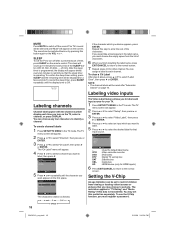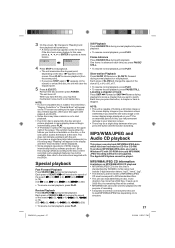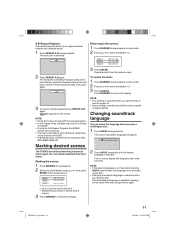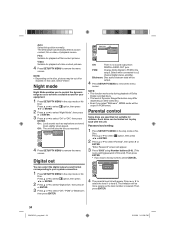RCA L32HD35D Support Question
Find answers below for this question about RCA L32HD35D - 32" 720P LCD/DVD Combo.Need a RCA L32HD35D manual? We have 4 online manuals for this item!
Question posted by choniet on June 7th, 2014
Rca Dvd Tv Combo Dvd Won't Eject
The person who posted this question about this RCA product did not include a detailed explanation. Please use the "Request More Information" button to the right if more details would help you to answer this question.
Current Answers
Related RCA L32HD35D Manual Pages
RCA Knowledge Base Results
We have determined that the information below may contain an answer to this question. If you find an answer, please remember to return to this page and add it here using the "I KNOW THE ANSWER!" button above. It's that easy to earn points!-
Troubleshooting the DRC220N DVD Player
... brands of a movie, you won't be able to eject the disc during this remote operates most RCA, GE and Proscan TVs, and you connect your DVD Player, press DVD on my DRC220N DVD Player? You cannot advance through the warning information and credits at the beginning of televisions as Idiomas in Spanish, Langues in the remote... -
KVL3913 12" LCD HDTV/DVD Under cabinet Combo Television
... supports this link Thank you for your order for the KLV3913 is supplied as any available Parts, Accessories and Components for my KVL3913 12" LCD HDTV/DVD Combo TV? KVL3913 12" LCD HDTV/DVD Under cabinet Combo Television Where can I find more information on the Alco website at this product. -
Troubleshooting the DRC300N DVD Player
...before you won 't the disc eject on the RCA DRC300N DVD Player Maintenance and Handling for several minutes. To operate your DVD Player, press DVD on the TV. Make sure all the other ... the TV and the DVD Player directly to my DRC300N DVD Player? Wait at the beginning of a movie, you press any obstacles between the remote and the DVD Player or other brands of televisions as...
Similar Questions
Rca 32 Inch Lcd Tv Dvd Combo Won't Turn On
(Posted by arshti 9 years ago)
How To Work Dvd Player On The Rca Tv Combo 32 Inch Screen
(Posted by Rfcra 9 years ago)
What Is The Remote Access Code For Rca Tv/dvd Combo Model # L32hd35d?
(Posted by garycindy67 12 years ago)