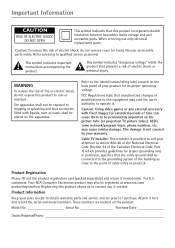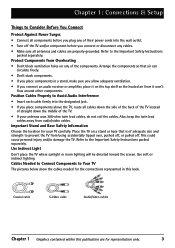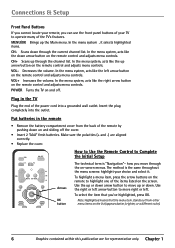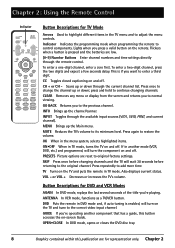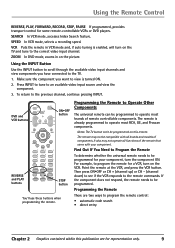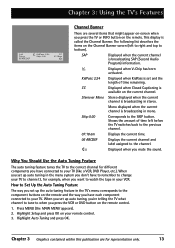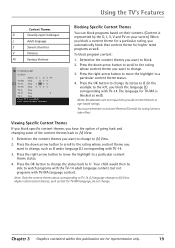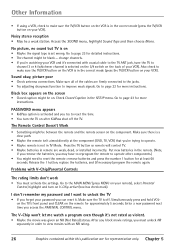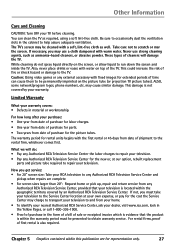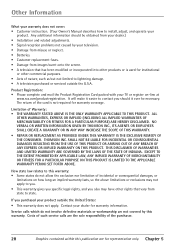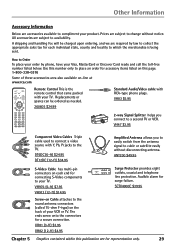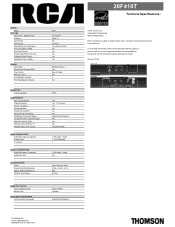RCA 20F410T Support Question
Find answers below for this question about RCA 20F410T - 20" TruFlat TV.Need a RCA 20F410T manual? We have 3 online manuals for this item!
Question posted by maureencyr on October 31st, 2010
Rca Model 20f420tTurns Off And On By Itself Help!!!!!!this Is A Flat Screen Tv
This is a flat screen TV What can I do to fix the problem???
Current Answers
Related RCA 20F410T Manual Pages
RCA Knowledge Base Results
We have determined that the information below may contain an answer to this question. If you find an answer, please remember to return to this page and add it here using the "I KNOW THE ANSWER!" button above. It's that easy to earn points!-
Tour of ARRU449 Universal Smart Remote Control
... CLEAR On some TVs and monitors, this key goes through remote's menus and guides: Keys: INFO lets you 're controlling. OK Selects on the remote's LCD screen through the Help menu screens. REPEAT On some...10:36 AM OneTouch Setup Wizard Tips for the selected programs in the last 20 seconds. The screen also shows you connect your remote to your Devices and Activities to add ... -
Troubleshooting Terk HDTVa Amplified Indoor Antenna
... Television Antenna Where should I find troubleshooting help for more information. Other variables, which are not related to 360 o until you observe poor performance, try placing the antenna near a window to the correct "antenna in all the way into basement locations due to receive these channels. Troubleshooting the Terk HDTVa Amplified Indoor TV Antenna Problem... -
Where to buy Surface Clean Products
...will get you far to many results and make finding the answer you are helping to keep TVs, computers, mp3 players, cell phones and other electronic devices across the United ... please follow one of the SURF60 Small-Screen Cleaning Kit Cleaning your product. We use the automated support system 1. NEED MORE HELP?- NOTE: Search for a MODEL NUMBER, searching for your unit Cleaning the...
Similar Questions
Rca Flat Screen With Dvd Player Built In Channel Will Not Change On Tv Or
remote
remote
(Posted by melirange 9 years ago)
Rca Tru Flat Manuals Tv How Do You Change The Size Of The Picture Without The
remote
remote
(Posted by demoh 10 years ago)
I'm Trying To Hook-up My Rca Tv Model # 27f520t To A Direct Tv Box. Doesn't Work
The direct tv box is unable to communicate with the tv. Have gone through direct tv's trouble shooti...
The direct tv box is unable to communicate with the tv. Have gone through direct tv's trouble shooti...
(Posted by dklitzman 13 years ago)
Rca 20' Truflat Screen Dvd/tv
I have had a RCA 20" Truflat screen DVD/TV for 5-6 years & have lost my handbook. I am trying t...
I have had a RCA 20" Truflat screen DVD/TV for 5-6 years & have lost my handbook. I am trying t...
(Posted by pbalunsford 13 years ago)