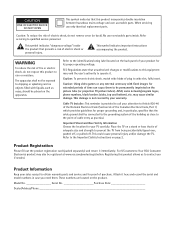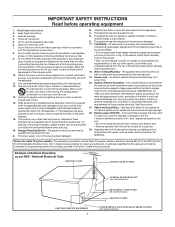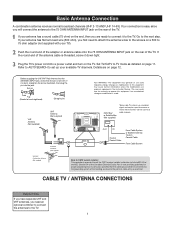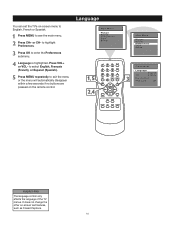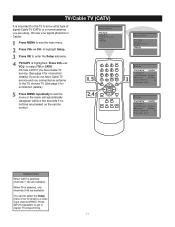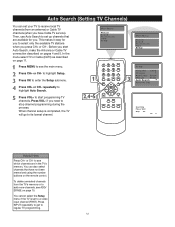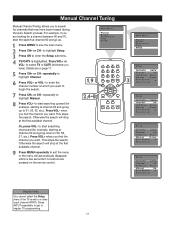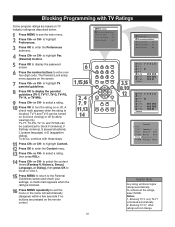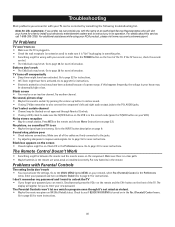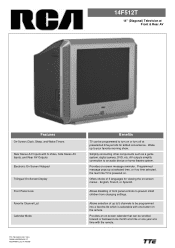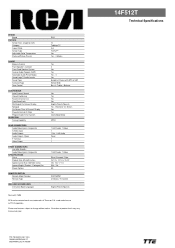RCA 14F512T Support and Manuals
Get Help and Manuals for this RCA item

Most Recent RCA 14F512T Questions
Change The Video Input
how do you change the video input without a remote and there is no tv video button on television
how do you change the video input without a remote and there is no tv video button on television
(Posted by RiggsFamily2011 6 years ago)
Graphic Equalizer To Receiver
how do I hook up a graphic equalizer to a RCA RT2911?
how do I hook up a graphic equalizer to a RCA RT2911?
(Posted by Dasmere123 7 years ago)
Need Remote Code For Sld58g45rq Tv
Need remote code,can't program Dish TV remote to TV
Need remote code,can't program Dish TV remote to TV
(Posted by jwayne5410 7 years ago)
Need Manufacturer Code For 14f512t
(Posted by GRAMPBOB 8 years ago)
Popular RCA 14F512T Manual Pages
RCA 14F512T Reviews
We have not received any reviews for RCA yet.