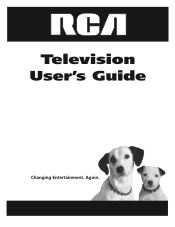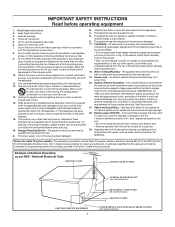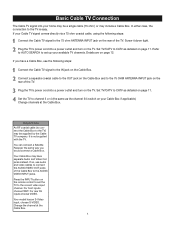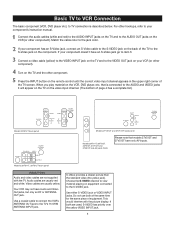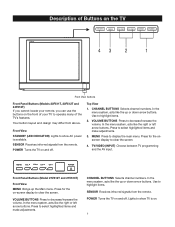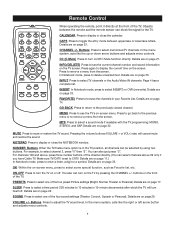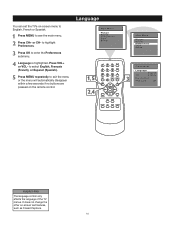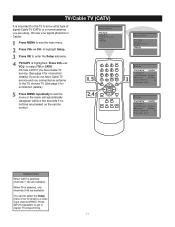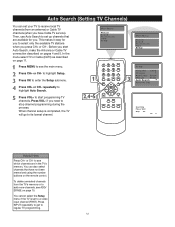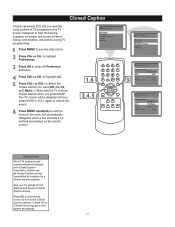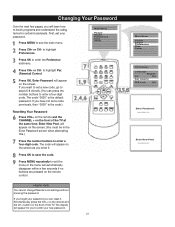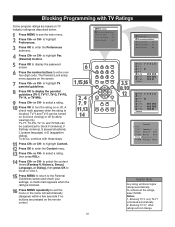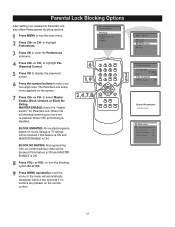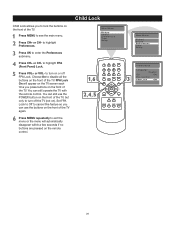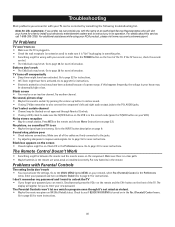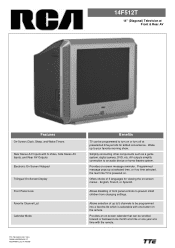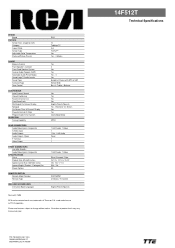RCA 14F512T Support Question
Find answers below for this question about RCA 14F512T.Need a RCA 14F512T manual? We have 2 online manuals for this item!
Current Answers
Related RCA 14F512T Manual Pages
RCA Knowledge Base Results
We have determined that the information below may contain an answer to this question. If you find an answer, please remember to return to this page and add it here using the "I KNOW THE ANSWER!" button above. It's that easy to earn points!-
Codes for RCA Remote Control Model R301E1
... L32WD23 owners manuals with the purchase of a model L32WD22 and L32WD23 television produced and sold by a license partner who manufactures and distributes the RCA Branded Televisions. Codes for RCA Remote Control Model R301E1 Where can we provide additional codes if your device is not found in the... -
Controls and Indicators of the Jensen VM9214
... Press to factory default (except the password and parental lock setting). 13. Press again to eject a disc. EJECT Press to close the TFT. 2. Controls and Indicators of two settings: Full, Normal or STANDBY. With the monitor closed , press to adjust the volume. IR Remote Control Receiver 10. LCD Display 8. TILT / >>| Press... -
Use of the Keys (Buttons) and Battery info on the RCA RCR312WV Universal Remote
...battery life should your remote get stuck in accordance with ...successive key presses of the backlight key. When a valid key is pressed and turns off . When toggled on, the backlighting remains on the RCA RCR312WV Tip: The three-component universal remote is toggled on model). Just press the corresponding key-VCR•DVD for a television...
Similar Questions
How Do You Get An Rca Tv Out Of Fpa Lock Without The Original Remote Control
(Posted by Rfxocdanyps 9 years ago)
Fpa Lock On Was Given This Tv An The Prior Quote Keeps Coming Up.i
their child did something to it an i cant unlock it help
their child did something to it an i cant unlock it help
(Posted by babemcc4 9 years ago)
How To Change The Parental Settings On A Rca Tv 14f512t Without A Remote When
its set to remote only
its set to remote only
(Posted by jazjrobsanto 9 years ago)
How To Turn Rca Truflat 20f511t Fpa Lock On With No Remote
(Posted by noobyb 10 years ago)
Parental Lock On And Can't Turn On Tv Because I Don't Have Remote. What Do I Do?
(Posted by Anonymous-58513 11 years ago)