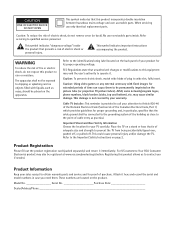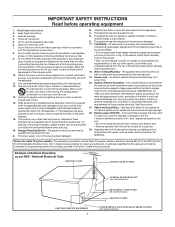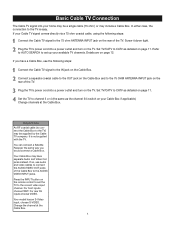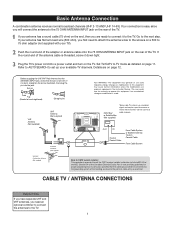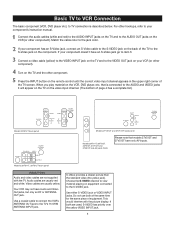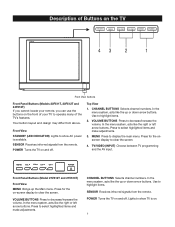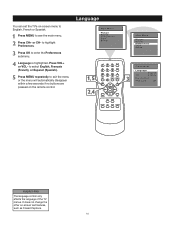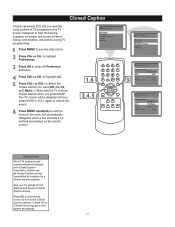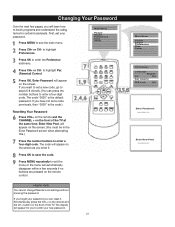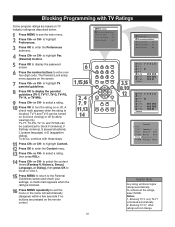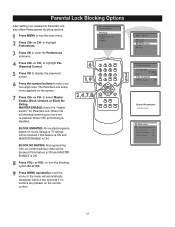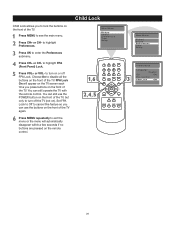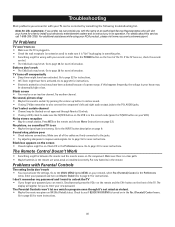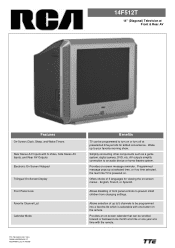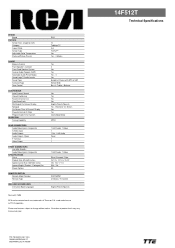RCA 14F512T Support Question
Find answers below for this question about RCA 14F512T.Need a RCA 14F512T manual? We have 2 online manuals for this item!
Question posted by babemcc4 on September 2nd, 2014
Fpa Lock On Was Given This Tv An The Prior Quote Keeps Coming Up.i
their child did something to it an i cant unlock it help
Current Answers
Related RCA 14F512T Manual Pages
RCA Knowledge Base Results
We have determined that the information below may contain an answer to this question. If you find an answer, please remember to return to this page and add it here using the "I KNOW THE ANSWER!" button above. It's that easy to earn points!-
Programming RCA RCRP05BR Universal Remote
... certain keys in the DVD/VCR, DVR/AUX, TV or CBL/SAT mode. Changing Volume Lock Volume Lock allows you to change channels on a selected device to exit programming. However, if you lock the volume controls to the AUD mode, you can perform Individual Volume Unlock on your set up your equipment. Press and hold... -
Installing Terk TV5 Indoor Television Antenna
...TV. Plug the other end of adjustment. 7637 04/19/2010 01:10 PM 04/26/2010 02:51 PM Installing Terk TV3 Indoor Television Antenna Installing Terk TV4 Indoor Television Antenna Installing Terk TV5 Indoor Television ...separator (not included) to the coaxial cable attached to the two screws marked UHF. For Televisions with One 75 Ohm Input for the Antenna: Your antenna is best for ease of the ... -
Safety Precautions for RCA MAF80BK TV Wall Mount
... audio and video components in property damage, serious injury, or death. Safety Precautions for RCA MAF80BK TV Wall Mount Are there any concerns about before attempting to install the RCA MAF80BK LCD TV Wall Mount to my television? This hardware has been provided to relocate an electrical outlet, if needed. Gather all instructions...
Similar Questions
Need Remote Code For Sld58g45rq Tv
Need remote code,can't program Dish TV remote to TV
Need remote code,can't program Dish TV remote to TV
(Posted by jwayne5410 7 years ago)
How To Turn Off Fpa Lock Rca Tv Model 27f522t With Universal Remote
(Posted by pethimo 9 years ago)
Parental Lock On And Can't Turn On Tv Because I Don't Have Remote. What Do I Do?
(Posted by Anonymous-58513 12 years ago)
How Do I Turn Off The Fpa Lock On Rca Model # 27f520t With No Original Remote
I DO HAVE AN RCA UNIVERSAL REMOTE BUT IS LOCKED OUT I THINK DUE TO THIS FPA LOCK PROBLEM
I DO HAVE AN RCA UNIVERSAL REMOTE BUT IS LOCKED OUT I THINK DUE TO THIS FPA LOCK PROBLEM
(Posted by piercewilliams 12 years ago)