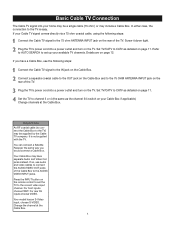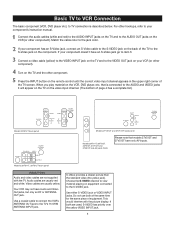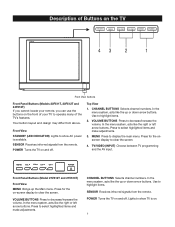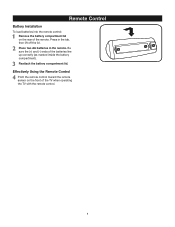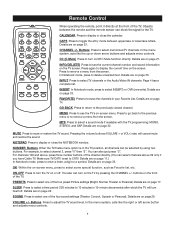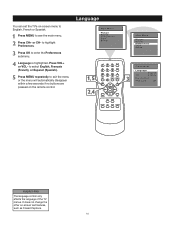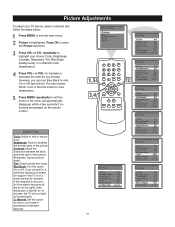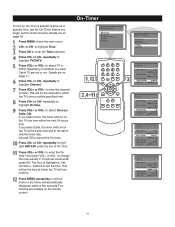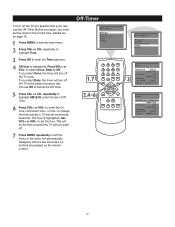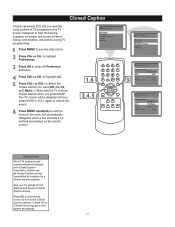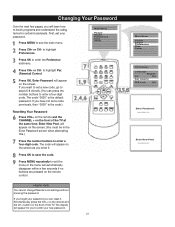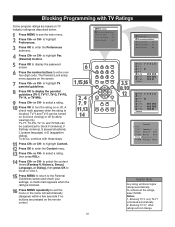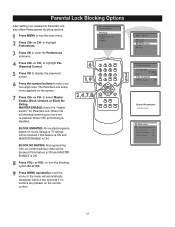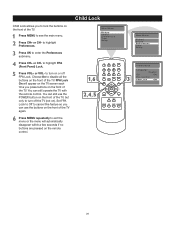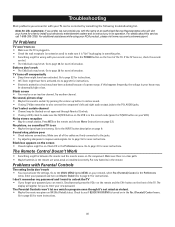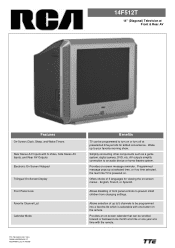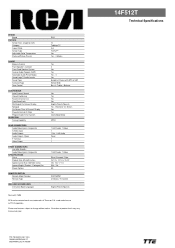RCA 14F512T Support Question
Find answers below for this question about RCA 14F512T.Need a RCA 14F512T manual? We have 2 online manuals for this item!
Question posted by Anonymous-58513 on May 5th, 2012
Parental Lock On And Can't Turn On Tv Because I Don't Have Remote. What Do I Do?
The person who posted this question about this RCA product did not include a detailed explanation. Please use the "Request More Information" button to the right if more details would help you to answer this question.
Current Answers
Answer #1: Posted by FullWolfMoon on May 5th, 2012 11:25 PM
You can try resetting your password, which I'm not sure if that will help or not, by way of your TV by pressing and holding the VOL+ at the same time press and hold down the CH+ button. A display will appear for setting up a new password. You might try the volume buttons and/or the channel buttons to try to change or put your password in. If this doesn't work, I would suggest just buying a new remote online to replace your missing one.
Related RCA 14F512T Manual Pages
RCA Knowledge Base Results
We have determined that the information below may contain an answer to this question. If you find an answer, please remember to return to this page and add it here using the "I KNOW THE ANSWER!" button above. It's that easy to earn points!-
Troubleshooting the Jensen UV10 Phase Linear In-Dash DVD
... is not compatible with current TV system settings- Connect the auto antenna control cable properly LOCAL function is warped or scratched - Turn LOCAL function off Turn TFT Auto Open on No...Radio Fuse blown - Use compatible disc Disc rating exceeds Parental Lock rating limit - Insert disc with region code of the front panel Remote control does not function Battery depleted - Clean disc ... -
Operating Instructions for the Phase Linear UV8 In-Dash DVD Player
...Your Name: Email this is turned off . Answer FOR THE MOST EFFECTIVE SEARCH - All Acoustic Research Advent Audiovox Code Alarm Energizer FLO TV Home Decor Jensen Movies2Go ONEFORALL Phase...remote or the ENTER (joystick) button (13) on with the selected option highlighted in a continuous motion. or << Use the touchscreen or press the >/|| button (16) on the disc, the parental lock... -
Troubleshooting the Jensen VM9314 Multi Media Receiver
...corner of the front panel Why does the Remote control not function on the Jensen VM9314? Battery... control cable properly LOCAL function is activated Turn LOCAL function off What do I do ...? DVD is not compatible with current TV system settings: Change setup to accommodate...Use compatible disc Disc rating exceeds Parental Lock rating limit: Change Parental Lock settings to lower\ restriction Disc ...
Similar Questions
Change The Video Input
how do you change the video input without a remote and there is no tv video button on television
how do you change the video input without a remote and there is no tv video button on television
(Posted by RiggsFamily2011 6 years ago)
I Turned On The Front Panel Lock And My Tv Went Off Its Pluged In But Won't Come
I turn on the front panel lock and my tv went off I have no remote how do I unlock i
I turn on the front panel lock and my tv went off I have no remote how do I unlock i
(Posted by Waltmon69 8 years ago)
Childlock How Do I Turn Tv On Without Remote
(Posted by kew14crunne 9 years ago)
How To Change The Parental Settings On A Rca Tv 14f512t Without A Remote When
its set to remote only
its set to remote only
(Posted by jazjrobsanto 9 years ago)
Is Rca True Flat Tv Built In 2006 Model 14f512t A Digital Tv?
Do I need a converter box for an outside antenna?
Do I need a converter box for an outside antenna?
(Posted by pgagnonoil 12 years ago)