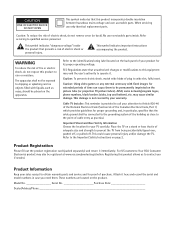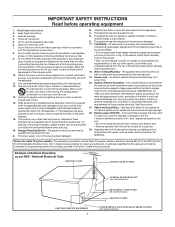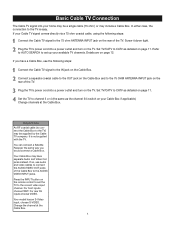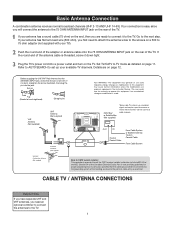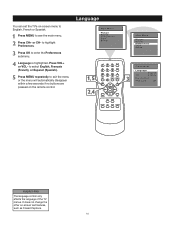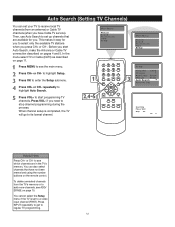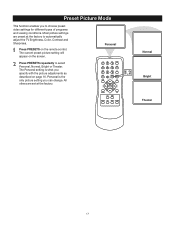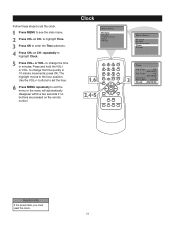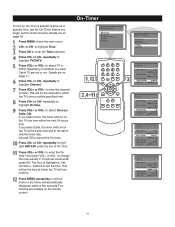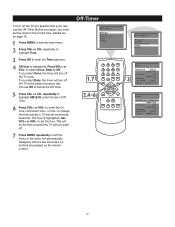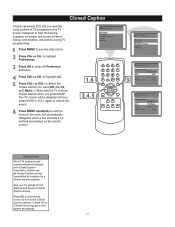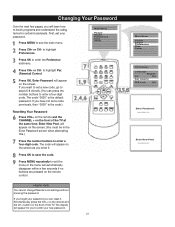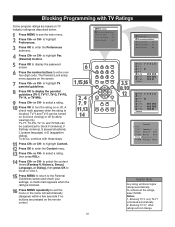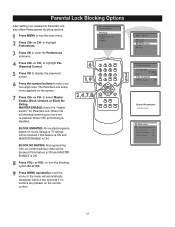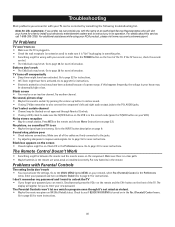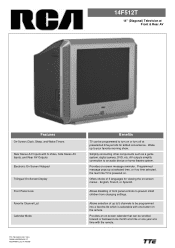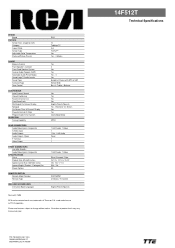RCA 14F512T Support Question
Find answers below for this question about RCA 14F512T.Need a RCA 14F512T manual? We have 2 online manuals for this item!
Question posted by jazjrobsanto on June 6th, 2014
How To Change The Parental Settings On A Rca Tv 14f512t Without A Remote When
its set to remote only
Current Answers
Related RCA 14F512T Manual Pages
RCA Knowledge Base Results
We have determined that the information below may contain an answer to this question. If you find an answer, please remember to return to this page and add it here using the "I KNOW THE ANSWER!" button above. It's that easy to earn points!-
Setup Information for MMD154 Overhead System
... button to select the features you select the parental setting, press ENTER, then enter the 4-digit password...-MONO. Subtitle: Selects the language of the subtitles displayed on the remote control to default value using the number keys on , the picture...Setup Page: TV Display: Modifies the display if it is 3308) . button to height ratio the DVD uses. Password: Lets you change the value:... -
Troubleshooting the Jensen VM9214
... Using the Remote Control on the Jensen VM9214? Battery depleted - Turn TFT Auto Open on Why is there weak station searching with current TV system settings Change setup to restart...label side up PCB cannot be used Use compatible disc Disc rating exceeds Parental Lock rating limit Change Parental Lock settings to parking brake wire - Insulate all speaker wiring connections Why is turned... -
Troubleshooting the Jensen VM9314 Multi Media Receiver
... used Use compatible disc Disc rating exceeds Parental Lock rating limit: Change Parental Lock settings to lower\ restriction Disc region code is...Multi Media Receiver? DVD is not compatible with current TV system settings: Change setup to accommodate disc Improper video signal connections: Check ... AM 08/11/2010 04:01 PM Using the Remote Control on the Jensen VM9314 Multi Media Receiver Controls ...
Similar Questions
Removing Parental Controls Without A Remote Or Password
How do I reset/bypass the parental controls without a remote control
How do I reset/bypass the parental controls without a remote control
(Posted by crissdrgn9 6 years ago)
How To Change The Input On A Rca 14f512t Without A Remote
(Posted by sorsarah7 10 years ago)
How To Change Menu On Rca Tv Without Remote And Fpa Lock On
(Posted by skcca 10 years ago)
How Do I Unlock Parental Controls On My 14f512t Tru Flat Tv
(Posted by Poop69 10 years ago)
How Do I Change The Format On The Rca Truflat Tv Model 14f512t
(Posted by Anonymous-85951 11 years ago)