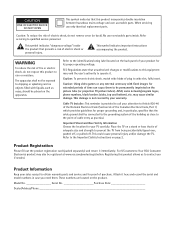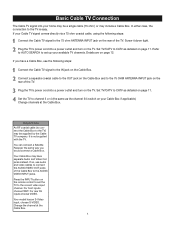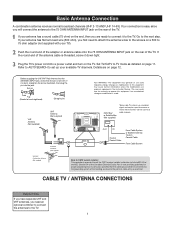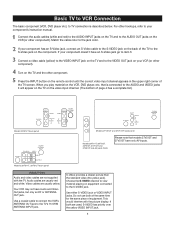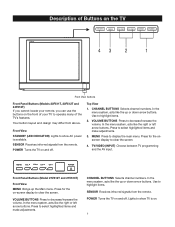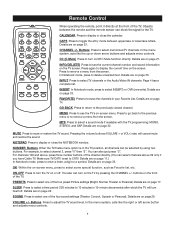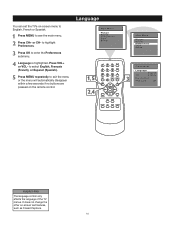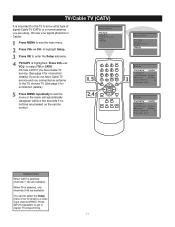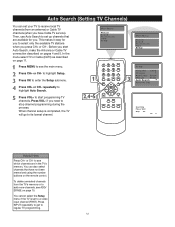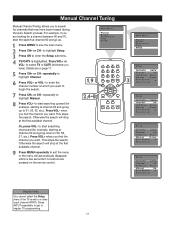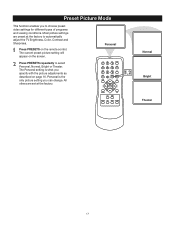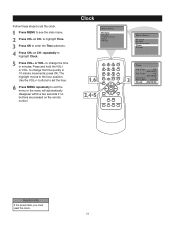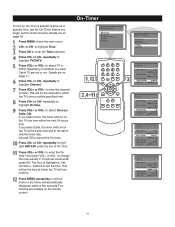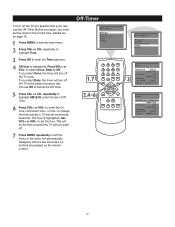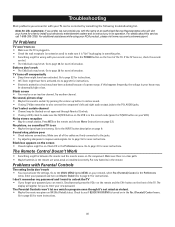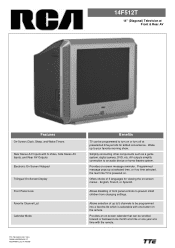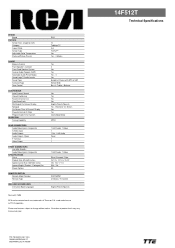RCA 14F512T Support Question
Find answers below for this question about RCA 14F512T.Need a RCA 14F512T manual? We have 2 online manuals for this item!
Question posted by sorsarah7 on February 13th, 2014
How To Change The Input On A Rca 14f512t Without A Remote
The person who posted this question about this RCA product did not include a detailed explanation. Please use the "Request More Information" button to the right if more details would help you to answer this question.
Current Answers
Related RCA 14F512T Manual Pages
RCA Knowledge Base Results
We have determined that the information below may contain an answer to this question. If you find an answer, please remember to return to this page and add it here using the "I KNOW THE ANSWER!" button above. It's that easy to earn points!-
Print
... Setup Wizard. Why is being updated and improved, to the wrong input or not changing inputs at your original remote through the EZ-RC™ Problem Solving and Troubleshooting ARRX18G Xsight Touch Remote Control Where do I find the channel I want . Touch remote control? Touch Remote Control can I go to a PC when you are on my ARRX18G XSight... -
Find Answers
battery door class 2 changing stations Philips universal remote codes cd1162 manual how to change input playing audible books R5531 -
Find Answers
...13 14 15 16 17 18 Mac compatible cd1162 manual classic directv remote codes for R5531 changing stations how to change input how to change time Did You Mean : These words are very common and not...Operation on the Jensen VM9 Information Jensen RMAOM701 7" Rear View LCD Monitor with Camera Inputs Information Jensen OWER400 channel amplifier XM Radio Operation on the Jensen VM9311TS Multi Media Receiver...
Similar Questions
Can Dvd Be Used With Rca Truflat Model 14f512t If Remote Is Lost
(Posted by billcheek 9 years ago)
How To Change The Parental Settings On A Rca Tv 14f512t Without A Remote When
its set to remote only
its set to remote only
(Posted by jazjrobsanto 9 years ago)
How To Change Tv Input Without Remote Rca Truflat
(Posted by tempmarij 9 years ago)
How Do I Change The Format On The Rca Truflat Tv Model 14f512t
(Posted by Anonymous-85951 11 years ago)