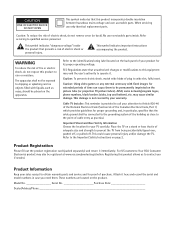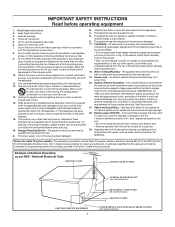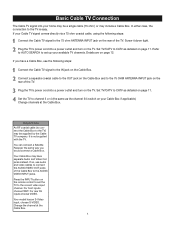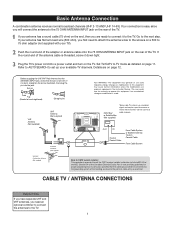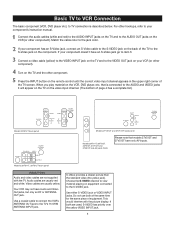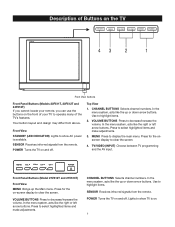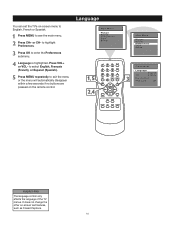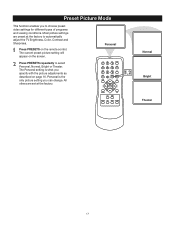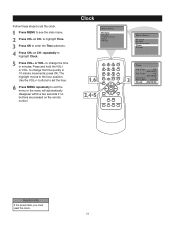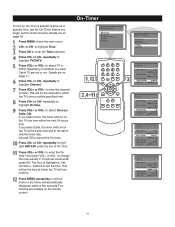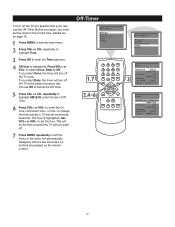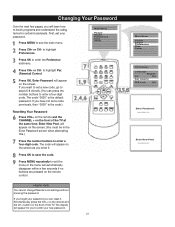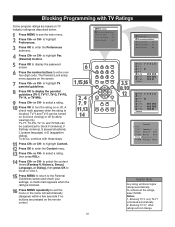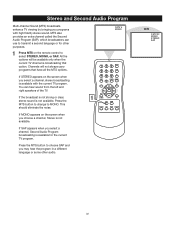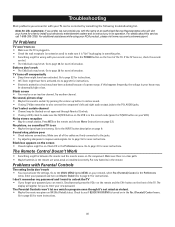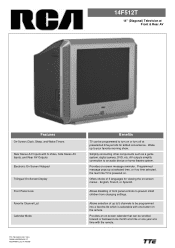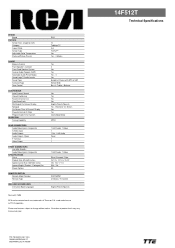RCA 14F512T Support Question
Find answers below for this question about RCA 14F512T.Need a RCA 14F512T manual? We have 2 online manuals for this item!
Question posted by Anonymous-85951 on November 26th, 2012
How Do I Change The Format On The Rca Truflat Tv Model 14f512t
The person who posted this question about this RCA product did not include a detailed explanation. Please use the "Request More Information" button to the right if more details would help you to answer this question.
Current Answers
Related RCA 14F512T Manual Pages
RCA Knowledge Base Results
We have determined that the information below may contain an answer to this question. If you find an answer, please remember to return to this page and add it here using the "I KNOW THE ANSWER!" button above. It's that easy to earn points!-
Find Answers
... 137 138 139 140 and ve920 1393 Information Jensen ANHD20RTL12 Omni Direct ional TV Antenna Remote control won't change channels Installing RCA Model ANT1450B antenna Installing RCA ANT1550 antenna Installing Terk FD 2A Amplified Flat Indoor Television Antenna 1A Amplified Flat Indoor Television Antenna Operation of RCA MAF30BK Wall Mount Operation of RCA MAF40BK Controlling... -
Operating Instructions for AVD400TA Single Disc DVD Player with TV Tuner
.../Enter/Add button on the remote control will see the "not allowed" icon on the remote or the front panel to change folders and songs. During playback press DISPLAY to the TV mode. Press DISPLAY again to the IR Jack. It displays the current disc playback information. During playback, press ANGLE to... -
Find Answers
I need help Trouble locating product manual Support Account or Account Login 7 8 9 11 cellular telephone no audio cd not working cd format Wireless TV Headphones Car theatre dvd westinghouse codes 107 or Home Stereo Registering My Product or Product Registration Contact Customer or Technical Support -
Similar Questions
Can Dvd Be Used With Rca Truflat Model 14f512t If Remote Is Lost
(Posted by billcheek 9 years ago)
Is Rca True Flat Tv Built In 2006 Model 14f512t A Digital Tv?
Do I need a converter box for an outside antenna?
Do I need a converter box for an outside antenna?
(Posted by pgagnonoil 12 years ago)