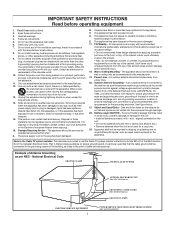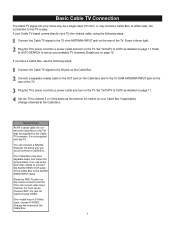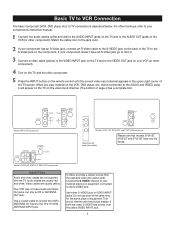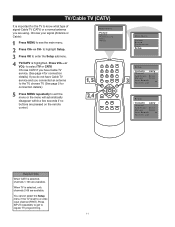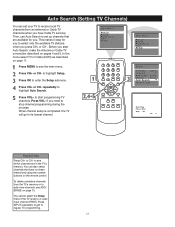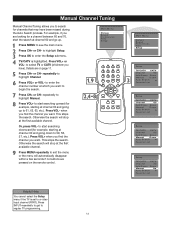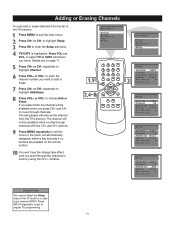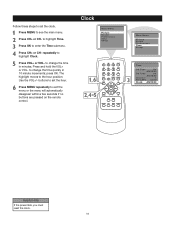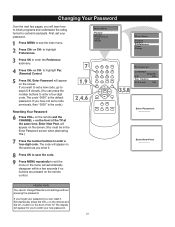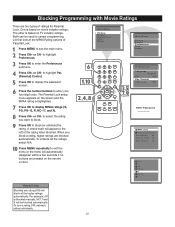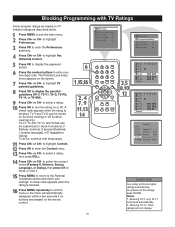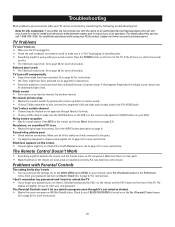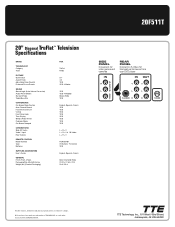RCA 20F511T Support and Manuals
Get Help and Manuals for this RCA item

Most Recent RCA 20F511T Questions
Why Would My 32' Rca Truflat Hdtv Keep Blowing Fuses When I Plug It In?
(Posted by brunernluck 8 years ago)
How Do Unlock Fpa Code?
(Posted by cherylsikorafour 9 years ago)
How To Turn Rca Truflat 20f511t Fpa Lock On With No Remote
(Posted by noobyb 10 years ago)
Rca Truflat Tv Model 20f512t Wont Turn On
(Posted by flirtris 10 years ago)
Popular RCA 20F511T Manual Pages
RCA 20F511T Reviews
We have not received any reviews for RCA yet.