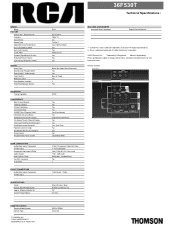RCA 36F530T - 36" TruFlat TV Support and Manuals
Get Help and Manuals for this RCA item

Most Recent RCA 36F530T Questions
Playback number RCA
Hello, I have a RCA model 36f530t I need the flyback number or the replacement
Hello, I have a RCA model 36f530t I need the flyback number or the replacement
(Posted by ediso 6 years ago)
Popular RCA 36F530T Manual Pages
RCA 36F530T Reviews
We have not received any reviews for RCA yet.