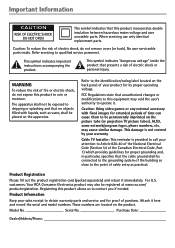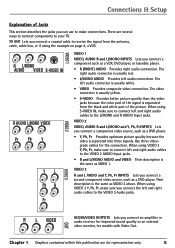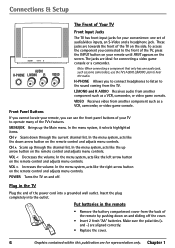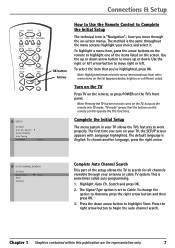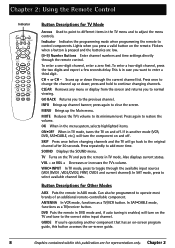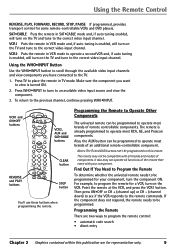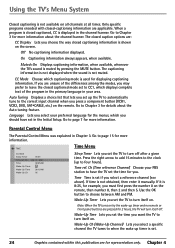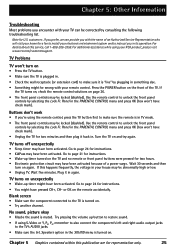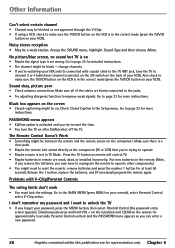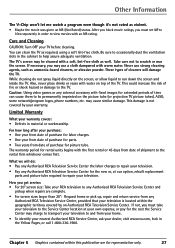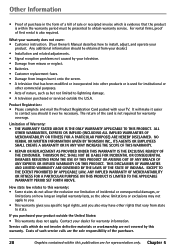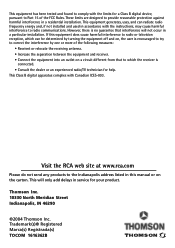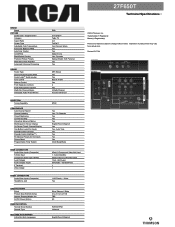RCA 27F650T - 27" TruFlat TV Support and Manuals
Get Help and Manuals for this RCA item

Most Recent RCA 27F650T Questions
For How Much Can I Sell Rca Truflat Tv With Dvd
(Posted by gradjnog 9 years ago)
How Do I Get The User Manual. I Only Get A Mac Zip Free Application
(Posted by rodhohl 9 years ago)
How To Get Fpa Lock Off Rca 27f650t With Universal Remote
(Posted by taghan 10 years ago)
Dear Vendor Help Me Find The Service Manual For The Rca27f650t
(Posted by Show2014 11 years ago)
Popular RCA 27F650T Manual Pages
RCA 27F650T Reviews
We have not received any reviews for RCA yet.