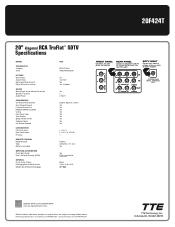RCA 20F424T - 20 Flat-Tube TV Support and Manuals
Get Help and Manuals for this RCA item
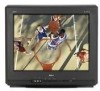
Most Recent RCA 20F424T Questions
How To Brighten Color?
(Posted by dameonslaughter96 3 years ago)
Turns On And Off By Its Self
It will turn on and off automatically is there anyway this can be fixed
It will turn on and off automatically is there anyway this can be fixed
(Posted by Ironhea033 6 years ago)
Video Supported Format For Rca Flat Screen Tv?
I looked in the RCA Manual for the video format that my TV will support, but only found format for m...
I looked in the RCA Manual for the video format that my TV will support, but only found format for m...
(Posted by mikeparker 7 years ago)
Rtb10323lw
I just purchased this item and it has Vudu on it but I want to be able to put Netflix on it, is this...
I just purchased this item and it has Vudu on it but I want to be able to put Netflix on it, is this...
(Posted by rjbceb 7 years ago)
My Rca Tv Keep Cutting Off Every 5 Minutes And We Don't Why.
My RCA TV keeps cutting off every 5 minutes and we can't find out why it keeps doing this. We cut of...
My RCA TV keeps cutting off every 5 minutes and we can't find out why it keeps doing this. We cut of...
(Posted by mbennett67 7 years ago)
RCA 20F424T Videos
Popular RCA 20F424T Manual Pages
RCA 20F424T Reviews
We have not received any reviews for RCA yet.