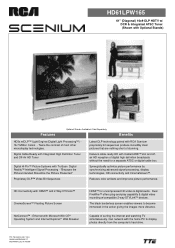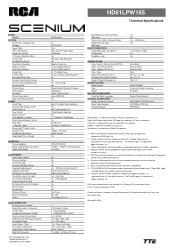RCA HD61LPW165 - 61" Rear Projection TV Support and Manuals
Get Help and Manuals for this RCA item

View All Support Options Below
Free RCA HD61LPW165 manuals!
Problems with RCA HD61LPW165?
Ask a Question
Free RCA HD61LPW165 manuals!
Problems with RCA HD61LPW165?
Ask a Question
Most Recent RCA HD61LPW165 Questions
Rca Dlp 61'
I have a totally green screen on my RCA 61" DLP tv. I have sound but the screen is green. What is th...
I have a totally green screen on my RCA 61" DLP tv. I have sound but the screen is green. What is th...
(Posted by robertjacksonsiding 9 years ago)
How To Fix Rca Rca Scenium Hd61lpw165 Buttons Blink
(Posted by Monkpstud 10 years ago)
I Have A Rca Scenium Hd61lpw165, And The Light Won't Come On...even The New Ligh
We replaced the light and it still will not come on, any answers?
We replaced the light and it still will not come on, any answers?
(Posted by pytnls 10 years ago)
Rca Hd61lpw165 Tv Turning On
Someone is going to give me aRCA hd61lpw165 but the problem with it is when you manually turn it on ...
Someone is going to give me aRCA hd61lpw165 but the problem with it is when you manually turn it on ...
(Posted by sgonlineinfo 11 years ago)
After A Power Outage Tv Powered Up & Got Stuck Midway. Front Panel Stays Lit & T
Front panel stays lit & tv will not complete reboot process
Front panel stays lit & tv will not complete reboot process
(Posted by gremlin124 12 years ago)
Popular RCA HD61LPW165 Manual Pages
RCA HD61LPW165 Reviews
We have not received any reviews for RCA yet.