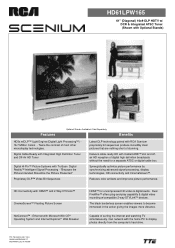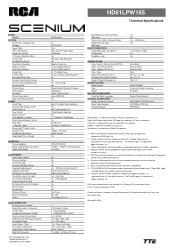RCA HD61LPW165 Support Question
Find answers below for this question about RCA HD61LPW165 - 61" Rear Projection TV.Need a RCA HD61LPW165 manual? We have 4 online manuals for this item!
Question posted by Monkpstud on March 9th, 2014
How To Fix Rca Rca Scenium Hd61lpw165 Buttons Blink
The person who posted this question about this RCA product did not include a detailed explanation. Please use the "Request More Information" button to the right if more details would help you to answer this question.
Current Answers
Related RCA HD61LPW165 Manual Pages
RCA Knowledge Base Results
We have determined that the information below may contain an answer to this question. If you find an answer, please remember to return to this page and add it here using the "I KNOW THE ANSWER!" button above. It's that easy to earn points!-
What does the PR900 work with?
The PR900 works with ? What does the PR900 work with flat panel displays, satellite boxes, CD players, projectors, cable boxes, rear projection HDTV's, subwoofers, DVD Players, DVR's, receivers, amplifiers, DVR's and DAT's. 2118 06/09/2008 12:08 PM 08/23/2009 07:05 PM PR900 and ... -
RCA TELEVISION SUPPORT
... in the spring of a Thomson-made between late 2004 and early 2010. To Contact ON Corporation for my RCA LCD TV, DLP TV, or PROJECTION TV? Click here if you purchased your RCA Television prior to 2004: Your TV was manufactured by Audiovox Can speakers interfere with repairs and replacement parts. Please refer to your RCA... -
Error
... turns off , and the Auto Code Search Entry method is pressed, the illuminated ON-OFF button blinks. ...This will isolate the correct code in the Code Lists have been searched, the illuminated ON-OFF button blinks four times, turns off . To save the code. Programming remote using the Automatic Code Search method...
Similar Questions
Rca Dlp 61'
I have a totally green screen on my RCA 61" DLP tv. I have sound but the screen is green. What is th...
I have a totally green screen on my RCA 61" DLP tv. I have sound but the screen is green. What is th...
(Posted by robertjacksonsiding 9 years ago)
I Have A Rca Scenium Hd61lpw165, And The Light Won't Come On...even The New Ligh
We replaced the light and it still will not come on, any answers?
We replaced the light and it still will not come on, any answers?
(Posted by pytnls 10 years ago)
Have Rca Hd52w66 Rear Projection Tv. It Has The 3 Blinks Of Death They Say.
my rca tv comes on just 3 blinks and off it is. do i need a convergence power suppy?i need help, can...
my rca tv comes on just 3 blinks and off it is. do i need a convergence power suppy?i need help, can...
(Posted by donna121955 10 years ago)
Rca Hd61lpw165 Tv Turning On
Someone is going to give me aRCA hd61lpw165 but the problem with it is when you manually turn it on ...
Someone is going to give me aRCA hd61lpw165 but the problem with it is when you manually turn it on ...
(Posted by sgonlineinfo 11 years ago)
52 Inch Rca Tv/dvd Combo
i have a 52 in.rca tv/dvd combo i have sound but no picture i was watching it,and it was like someon...
i have a 52 in.rca tv/dvd combo i have sound but no picture i was watching it,and it was like someon...
(Posted by brianjr173 14 years ago)