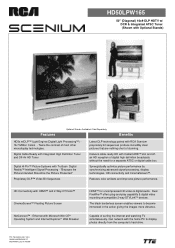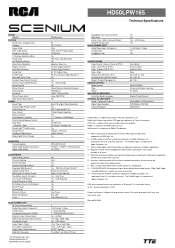RCA HD50LPW165 - 50" Rear Projection TV Support and Manuals
Get Help and Manuals for this RCA item

View All Support Options Below
Free RCA HD50LPW165 manuals!
Problems with RCA HD50LPW165?
Ask a Question
Free RCA HD50LPW165 manuals!
Problems with RCA HD50LPW165?
Ask a Question
Most Recent RCA HD50LPW165 Questions
How To Reset Lamp Timer
(Posted by shann614gb 6 years ago)
How Do I Reset The Lightbulb Timer
(Posted by beagal15 8 years ago)
Hd50lpw165 How To Reset Lamp Time
HD50LPW165 How To Reset Lamp Time
HD50LPW165 How To Reset Lamp Time
(Posted by Anonymous-152518 8 years ago)
Where Is The Bulb Located At
(Posted by ernestomiddlebrooks 11 years ago)
How Do You Upgrade The Software On A Rca Hd50dlpw165
Need to upgrade to internet Ex, 7 0r greater
Need to upgrade to internet Ex, 7 0r greater
(Posted by davidarmorroof 11 years ago)
Popular RCA HD50LPW165 Manual Pages
RCA HD50LPW165 Reviews
We have not received any reviews for RCA yet.