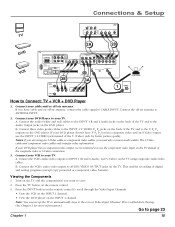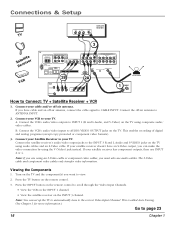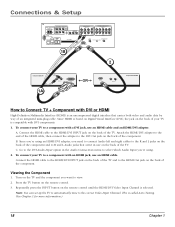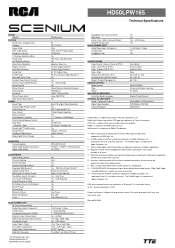RCA HD50LPW165 Support Question
Find answers below for this question about RCA HD50LPW165 - 50" Rear Projection TV.Need a RCA HD50LPW165 manual? We have 4 online manuals for this item!
Question posted by shann614gb on September 26th, 2017
How To Reset Lamp Timer
The person who posted this question about this RCA product did not include a detailed explanation. Please use the "Request More Information" button to the right if more details would help you to answer this question.
Current Answers
Answer #1: Posted by Odin on September 27th, 2017 11:43 AM
There are just two timers: a sleep timer and a record/wake timer. Instruction are at https://www.manualslib.com/manual/139360/Rca-Scenium.html?page=68&term=timer&selected=6.
Hope this is useful. Please don't forget to click the Accept This Answer button if you do accept it. My aim is to provide reliable helpful answers, not just a lot of them. See https://www.helpowl.com/profile/Odin.
Related RCA HD50LPW165 Manual Pages
RCA Knowledge Base Results
We have determined that the information below may contain an answer to this question. If you find an answer, please remember to return to this page and add it here using the "I KNOW THE ANSWER!" button above. It's that easy to earn points!-
What does the PR900 work with?
What does the PR900 work with flat panel displays, satellite boxes, CD players, projectors, cable boxes, rear projection HDTV's, subwoofers, DVD Players, DVR's, receivers, amplifiers, DVR's and DAT's. 2118 06/09/2008 12:08 PM 08/23/2009 07:05 PM PR900 and ... -
RCA TELEVISION SUPPORT
... open a service request with TTE Technology, Inc., please Note: You must know the model number of your TV product to answer questions about RCA Televisions or the accessories for my RCA LCD TV, DLP TV, or PROJECTION TV? Please check the manufacturer's label on how to select a screen size. Support web site. to be able to... -
Find Answers
lamp warranty infomation acoustic research tv head set xp and rd2780 TRACKBALL REMOTE CONTROL no video on the RCA RTD217 5-Disc DVD/CD Home Theater System CD Player Operating Instructions for ...
Similar Questions
How Do I Reset The Lightbulb Timer
(Posted by beagal15 8 years ago)
Hd50lpw165 How To Reset Lamp Time
HD50LPW165 How To Reset Lamp Time
HD50LPW165 How To Reset Lamp Time
(Posted by Anonymous-152518 8 years ago)
Have Rca Hd52w66 Rear Projection Tv. It Has The 3 Blinks Of Death They Say.
my rca tv comes on just 3 blinks and off it is. do i need a convergence power suppy?i need help, can...
my rca tv comes on just 3 blinks and off it is. do i need a convergence power suppy?i need help, can...
(Posted by donna121955 10 years ago)
Replacement Lamp.
I just recieved a new replacement lamp,put it in the tv and the tv played fine for about 3 hours,the...
I just recieved a new replacement lamp,put it in the tv and the tv played fine for about 3 hours,the...
(Posted by ellie61 11 years ago)
I Have A Rca 50 Inch Projection Tv Can Hear Everything Cant See Nothing
(Posted by karibenson2005 12 years ago)