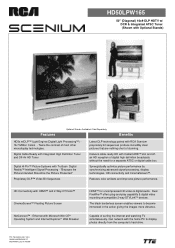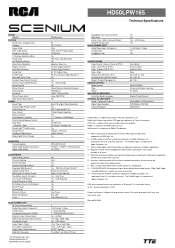RCA HD50LPW165 Support Question
Find answers below for this question about RCA HD50LPW165 - 50" Rear Projection TV.Need a RCA HD50LPW165 manual? We have 4 online manuals for this item!
Question posted by davidarmorroof on January 13th, 2013
How Do You Upgrade The Software On A Rca Hd50dlpw165
Need to upgrade to internet Ex, 7 0r greater
Current Answers
Related RCA HD50LPW165 Manual Pages
RCA Knowledge Base Results
We have determined that the information below may contain an answer to this question. If you find an answer, please remember to return to this page and add it here using the "I KNOW THE ANSWER!" button above. It's that easy to earn points!-
What does the PR900 work with?
The PR900 works with ? What does the PR900 work with flat panel displays, satellite boxes, CD players, projectors, cable boxes, rear projection HDTV's, subwoofers, DVD Players, DVR's, receivers, amplifiers, DVR's and DAT's. 2118 06/09/2008 12:08 PM 08/23/2009 07:05 PM PR900 and ... -
RCA TELEVISION SUPPORT
... of warranty. Click here if you purchased your RCA Television between 2004 and April 2010: RCA Televisions made your TV. To Contact TTE Technology, Inc. RCA Televisions manufactured by Thomson. To Contact ON Corporation for my RCA LCD TV, DLP TV, or PROJECTION TV? Please refer to 2004. RCA Television Support Audiovox will not be able to find support... -
Find Answers
... ing and there is no repeat well playing VCD. Function key control on my unit? 3 4 5 6 7 8 9 11 12 13 14 16 17 18 nvx200 software DVD Combo" > 8" LCD TV/DVD Combo install dvd overhead pearl th1101 MP3 reboot device manager where model number universal remote 173 Updated Why isn't the Tel-Mute function...
Similar Questions
Have Rca Hd52w66 Rear Projection Tv. It Has The 3 Blinks Of Death They Say.
my rca tv comes on just 3 blinks and off it is. do i need a convergence power suppy?i need help, can...
my rca tv comes on just 3 blinks and off it is. do i need a convergence power suppy?i need help, can...
(Posted by donna121955 10 years ago)
Rca Projection Tv. Gets A Vertical Black Line Then Shuts Off
(Posted by hcrouse71 11 years ago)
Looking For Part#for Color Wheel For Hd50lpw166yx7 Dlp Tv
(Posted by donru01 12 years ago)
I Have A Rca 50 Inch Projection Tv Can Hear Everything Cant See Nothing
(Posted by karibenson2005 12 years ago)
52 Inch Rca Tv/dvd Combo
i have a 52 in.rca tv/dvd combo i have sound but no picture i was watching it,and it was like someon...
i have a 52 in.rca tv/dvd combo i have sound but no picture i was watching it,and it was like someon...
(Posted by brianjr173 14 years ago)