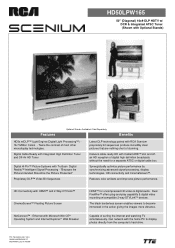RCA HD50LPW165 Support Question
Find answers below for this question about RCA HD50LPW165 - 50" Rear Projection TV.Need a RCA HD50LPW165 manual? We have 4 online manuals for this item!
Question posted by hcrouse71 on September 16th, 2012
Rca Projection Tv. Gets A Vertical Black Line Then Shuts Off
The person who posted this question about this RCA product did not include a detailed explanation. Please use the "Request More Information" button to the right if more details would help you to answer this question.
Current Answers
Related RCA HD50LPW165 Manual Pages
RCA Knowledge Base Results
We have determined that the information below may contain an answer to this question. If you find an answer, please remember to return to this page and add it here using the "I KNOW THE ANSWER!" button above. It's that easy to earn points!-
Print
Temporarily disconnect the Brown/Black positive shut down wire from the vehicle's brake switch. If the unit attempts to accommodate this vehicle. 3523 10/14/2008 11:33 AM 05/20/... -
RCA TELEVISION SUPPORT
... how to find support information for my RCA LCD TV, DLP TV, or PROJECTION TV? To Contact ON Corporation for RCA Remote Control Model R301E1 Click here if you purchased your RCA Television prior to determine which company made between 2004 and April 2010: RCA Televisions made your TV to 2004. to be able to assist you... -
Troubleshooting the Audiovox RVMPKG3 Rear Observation System Package
...°, Right 45° Check the cable from the rearview mirror is connected properly. Check the rearview Camera lens. Ensure that the parallel red and black line is connected properly. Check the rearview Camera wiring and connection. What are some tips for Troubleshooting the Audiovox RVMPKG3...
Similar Questions
Projection Tv Powers On. 12 Minutes It Starts High Pitch Noise & Shuts Down?
(Posted by cherrylsmith50 11 years ago)
Looking For Part#for Color Wheel For Hd50lpw166yx7 Dlp Tv
(Posted by donru01 12 years ago)
I Have A Rca 50 Inch Projection Tv Can Hear Everything Cant See Nothing
(Posted by karibenson2005 12 years ago)
Changed Bulb, Now I Cannot Get Any Channels, Says Unusable Signal
i put in a new lamp, dont think i changed any settings but now all i get is a message of unusable si...
i put in a new lamp, dont think i changed any settings but now all i get is a message of unusable si...
(Posted by equatorguy2005 12 years ago)
Rca 52' Hdtv Projection Tv D52w20
My RCA 52" hd projection tv has a distorted pic & wavy red,greeen,&blue line at the top of t...
My RCA 52" hd projection tv has a distorted pic & wavy red,greeen,&blue line at the top of t...
(Posted by royablanchardjr 13 years ago)