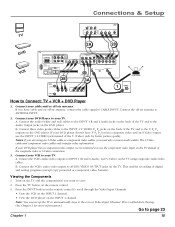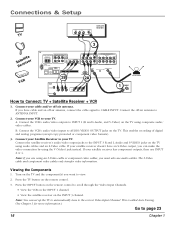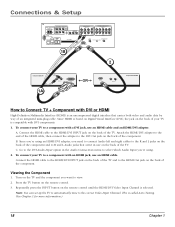RCA HD61LPW165 Support Question
Find answers below for this question about RCA HD61LPW165 - 61" Rear Projection TV.Need a RCA HD61LPW165 manual? We have 4 online manuals for this item!
Question posted by gremlin124 on July 13th, 2011
After A Power Outage Tv Powered Up & Got Stuck Midway. Front Panel Stays Lit & T
Front panel stays lit & tv will not complete reboot process
Current Answers
Related RCA HD61LPW165 Manual Pages
RCA Knowledge Base Results
We have determined that the information below may contain an answer to this question. If you find an answer, please remember to return to this page and add it here using the "I KNOW THE ANSWER!" button above. It's that easy to earn points!-
Create an Incident or ask a question
... Dropdown LCD Dropdown LCD w/DVD Drop Down LCD with a Component Home Telephones Home Television Direct View - RCA Camcorders Repair Centers and Warranty Info How to create new password... Mobile DVD Players - Tube TV Flat Panel LCD Plasma TV Under Cabinet TV Home Video Products Digital Picture Frame Home DVD Players Video Cassette Player Home Power Products Surge Protectors Portable Audio... -
Programming the RCA RCRN06GR Universal Remote
...process is programmed with the remote. NO, it blinked four times and turned off: You have to press and hold the remote's POWER key at the front panel... more information. Press POWER on the remote keypad. The remote exits the Brand Code Search. the TV is complete. The remote is ...that section. Wait until the remote's POWER key comes on and stays on your other methods, but it can... -
Programming the RCA RCRN04GR Universal Remote
... the Direct Code Entry procedure, the POWER key blinks four times, and the process is testing a single code for your... remote is exited. Keep pressing POWER every 2 seconds until the remote's POWER key comes on and stays on . See the "Testing ...POWER key turns off when the remote has gone through all of device-the TV is retained). Press POWER on the remote and wait at the front panel...
Similar Questions
Rca Dlp 61'
I have a totally green screen on my RCA 61" DLP tv. I have sound but the screen is green. What is th...
I have a totally green screen on my RCA 61" DLP tv. I have sound but the screen is green. What is th...
(Posted by robertjacksonsiding 9 years ago)
Have Rca Hd52w66 Rear Projection Tv. It Has The 3 Blinks Of Death They Say.
my rca tv comes on just 3 blinks and off it is. do i need a convergence power suppy?i need help, can...
my rca tv comes on just 3 blinks and off it is. do i need a convergence power suppy?i need help, can...
(Posted by donna121955 10 years ago)
Rca Hd61lpw165 Tv Turning On
Someone is going to give me aRCA hd61lpw165 but the problem with it is when you manually turn it on ...
Someone is going to give me aRCA hd61lpw165 but the problem with it is when you manually turn it on ...
(Posted by sgonlineinfo 11 years ago)
52 Inch Rca Tv/dvd Combo
i have a 52 in.rca tv/dvd combo i have sound but no picture i was watching it,and it was like someon...
i have a 52 in.rca tv/dvd combo i have sound but no picture i was watching it,and it was like someon...
(Posted by brianjr173 14 years ago)