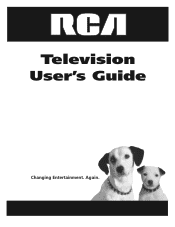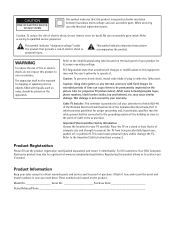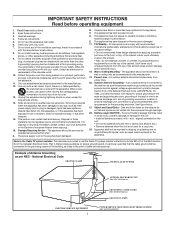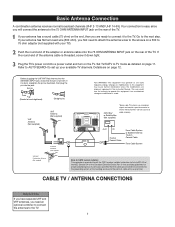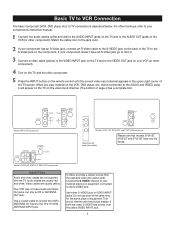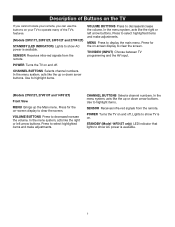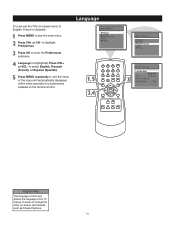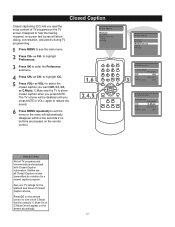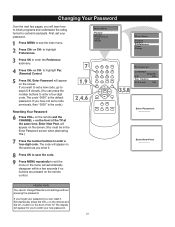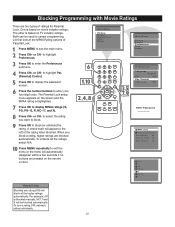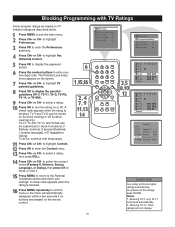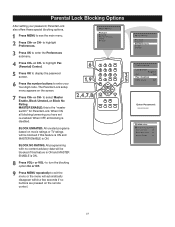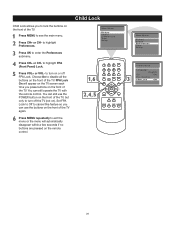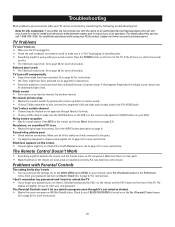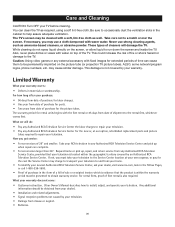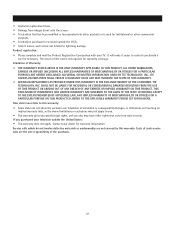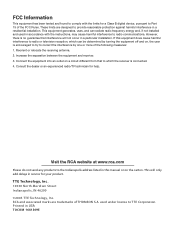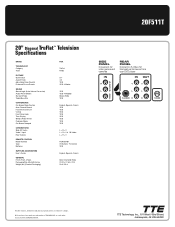RCA 20F511T Support Question
Find answers below for this question about RCA 20F511T.Need a RCA 20F511T manual? We have 2 online manuals for this item!
Question posted by cherylsikorafour on May 19th, 2014
How Do Unlock Fpa Code?
The person who posted this question about this RCA product did not include a detailed explanation. Please use the "Request More Information" button to the right if more details would help you to answer this question.
Current Answers
Answer #1: Posted by waelsaidani1 on May 20th, 2014 4:40 PM
HELLO REFER HERE ON HOW TO UNLOCK RCA FPA: http://electronicshelponline.blogspot.com/2012/05/how-to-unlock-fpa-lock-and-child-lock.html
Related RCA 20F511T Manual Pages
RCA Knowledge Base Results
We have determined that the information below may contain an answer to this question. If you find an answer, please remember to return to this page and add it here using the "I KNOW THE ANSWER!" button above. It's that easy to earn points!-
Troubleshooting the DRC220N DVD Player
... can serve our customers in a first in the remote. To unlock the disc tray, press the STOP key on the front of the...change the rating limit in French). Wait at the beginning of televisions as Idiomas in Spanish, Langues in those menus. The disc ... and you are coded by going to readjust the Digital Output setting (from operating the DVD Player. If the regional codes don't match, the... -
Find Answers
EZ201 memory manager rcr3273/rcr3373 fcc license rca records rip RCA Pearl TH161 rca television universal remote RCR350 TH1032 MP3 Player Controls, Menus and Settings for the Information on Updated Audio Products Repair Centers and Warranty Info Universal Remote Code or Codes TELEVISION SUPPORT Where do I find the model number to my Product New Universal... -
Find Answers
... 2564 I replaced the battery in my unit and when I turn it on it just shows Audio Products Repair Centers and Warranty Info Universal Remote Code or Codes TELEVISION SUPPORT Where do I find the model number to my Product Universal Remote Control Repair Center and Warranty Info Accessories Repair Center and Warranty Info Audio...
Similar Questions
Unlock Fpa Without Remote?
I have a universal remote that will not bring up the menu on the TV. The FPA is locked and I can not...
I have a universal remote that will not bring up the menu on the TV. The FPA is locked and I can not...
(Posted by mrc156 6 years ago)
How To Turn Rca Truflat 20f511t Fpa Lock On With No Remote
(Posted by noobyb 10 years ago)
How To Unlock Fpa On Rca Tv Without Remote
(Posted by Johnmemv 10 years ago)
Rca 20f511t
For some reason the tv keeps switching from full screen to wide screen depending on the channel. Als...
For some reason the tv keeps switching from full screen to wide screen depending on the channel. Als...
(Posted by jemster 10 years ago)
How Do I Unloxk My Rca Truflat Fpa Code
(Posted by Dgonnab 11 years ago)