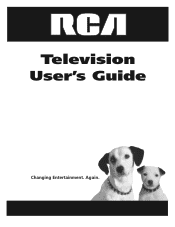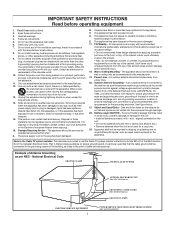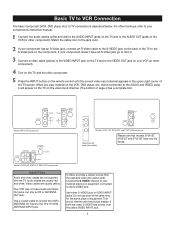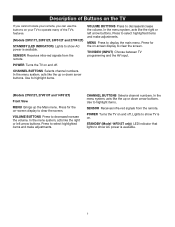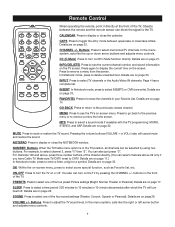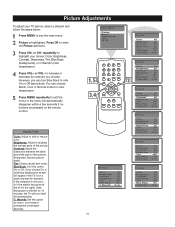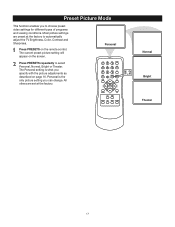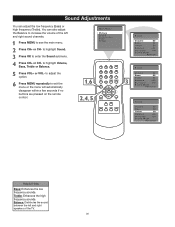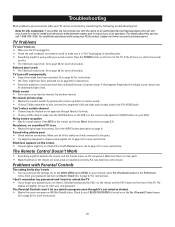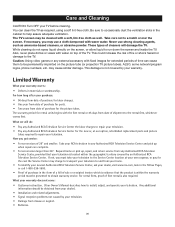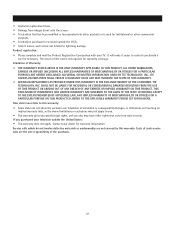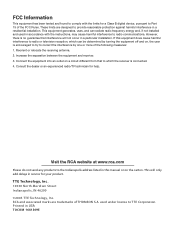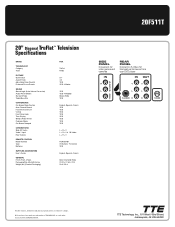RCA 20F511T Support Question
Find answers below for this question about RCA 20F511T.Need a RCA 20F511T manual? We have 2 online manuals for this item!
Current Answers
Related RCA 20F511T Manual Pages
RCA Knowledge Base Results
We have determined that the information below may contain an answer to this question. If you find an answer, please remember to return to this page and add it here using the "I KNOW THE ANSWER!" button above. It's that easy to earn points!-
Print
... off . This switch sometimes sticks in the down position, try to free it with a VCR.) If this is not the problem and the color/brightness has been adjusted, then your unit has one) near the hinge at the back of a toothpick or paperclip. If it is still in the down position and... -
D2010 Portable DVD Player stopped showing a picture
... the ends of the unit that the input selector switch is not well used with a VCR.) If this is not the problem and the color/brightness has been adjusted, then your unit has one) near the hinge at the back of a toothpick or paperclip. If the switch is correctly set and the... -
Print
You are able to customize the NVX226 by touching the "Display Options" tab. How do I change some of the options on my NVX226? Here you can adjust the Orientation, POI Icons, Color, 3D View, or Guidance, Route Options 1068 Car Navigation 09/11/2007 02:58 PM 08/13/2009 07:01 PM
Similar Questions
How To Turn Rca Truflat 20f511t Fpa Lock On With No Remote
(Posted by noobyb 10 years ago)
How To Replace The Color Mirror Wheel On Rca Hd61lpw42
(Posted by ladcarme 10 years ago)
Rca 20f511t
For some reason the tv keeps switching from full screen to wide screen depending on the channel. Als...
For some reason the tv keeps switching from full screen to wide screen depending on the channel. Als...
(Posted by jemster 10 years ago)
How Can I Reset The Picture Color To The Original Settings
I was messing with the color and now can not get the color right on the tv. It's either too bright o...
I was messing with the color and now can not get the color right on the tv. It's either too bright o...
(Posted by papajoe 12 years ago)
Color Crts
on the RCA d52w20 which color crt is on the right side looking at the front?
on the RCA d52w20 which color crt is on the right side looking at the front?
(Posted by rotton 13 years ago)