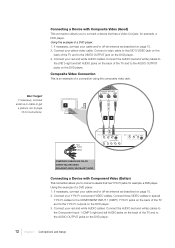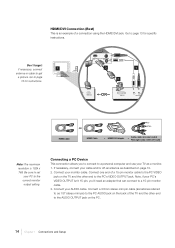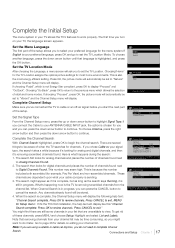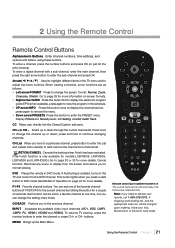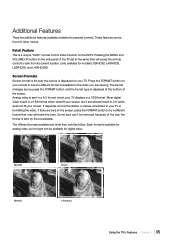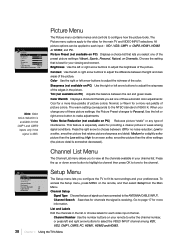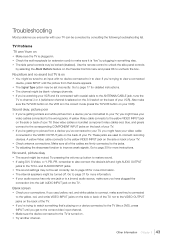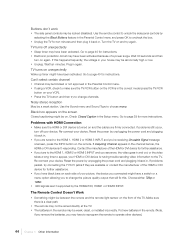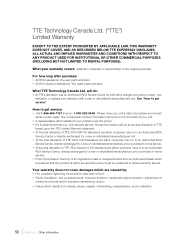RCA L42FHD37 Support Question
Find answers below for this question about RCA L42FHD37 - LCD HDTV.Need a RCA L42FHD37 manual? We have 4 online manuals for this item!
Question posted by papajoe on October 25th, 2011
How Can I Reset The Picture Color To The Original Settings
I was messing with the color and now can not get the color right on the tv. It's either too bright or the colors are not balanced right to get a good picture.
Current Answers
Related RCA L42FHD37 Manual Pages
RCA Knowledge Base Results
We have determined that the information below may contain an answer to this question. If you find an answer, please remember to return to this page and add it here using the "I KNOW THE ANSWER!" button above. It's that easy to earn points!-
Device Setup ARRX15G Xsight Color Remote Control
...your devices' original remotes to turn the device on -remote device setup or if the remote is not controlling all of setting up a device through the EZ-RC™ Color remote control ... set up using the remote (via Device Set Up or Learning), or using the On-Remote Device Setup: Choose Settings in library of codes for the most common home theater devices: DVD players, plasma and LCD HDTV... -
Find Answers
maps NVX200 Lyra 2212 instruction manual lyra firmware manual remote rcu704sp2 resetting device to factory settings software for RD1028A 279 Problem download ing a manual or cannot a Troubleshooting the Jensen MZ7TFT Touch Screen Monitor Connecting and Installing the Jensen MZ7TFT Touch Screen ... -
Controls and Indicators of the Jensen VM9214
... . 12. Rotary Encoder Rotate to one of the picture to adjust the volume. Press to adjust the display aspect of two settings: Full, Normal or STANDBY. TILT / >>|...to adjust the Brightness and Contrast (see "Image/Display Settings" on , press once to activate the tilt function. RESET Press to reset system settings to enter and/or confirm audio settings. TFT Display...
Similar Questions
How To Reset A Rca Lcd Hdtv Dvd Combo
(Posted by tpstmtosvar 10 years ago)
Blank Screen- No Sound And No Picture
The blue light on the screen stays on all the time unless you unplug the TV. One night it is fine an...
The blue light on the screen stays on all the time unless you unplug the TV. One night it is fine an...
(Posted by dixielandac 12 years ago)
Has Sound But No Picture.
TV was working fine - no issues. I turned it off and when I turned it back on there was no picture. ...
TV was working fine - no issues. I turned it off and when I turned it back on there was no picture. ...
(Posted by daphgl66 12 years ago)
Need Power Supply For Rca Lcd Hdtv
Need Power Supply for RCA LCD HDTV L32WD12. Use for business need asap!
Need Power Supply for RCA LCD HDTV L32WD12. Use for business need asap!
(Posted by grewill 12 years ago)
Can I Get Thae Instructions For Set Up For My Vcr I Have Rca Hd L42fhd37yv11?
can i get the setup instructions for my rca hd (l42fhd37yv11 my set did not come with instructions b...
can i get the setup instructions for my rca hd (l42fhd37yv11 my set did not come with instructions b...
(Posted by bobbijo65 13 years ago)