RCA HD30W854T Support and Manuals
Get Help and Manuals for this RCA item
This item is in your list!

View All Support Options Below
Free RCA HD30W854T manuals!
Problems with RCA HD30W854T?
Ask a Question
Free RCA HD30W854T manuals!
Problems with RCA HD30W854T?
Ask a Question
Most Recent RCA HD30W854T Questions
Popular RCA HD30W854T Manual Pages
User Manual - Page 2
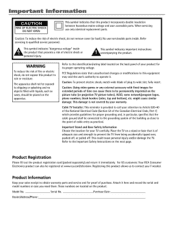
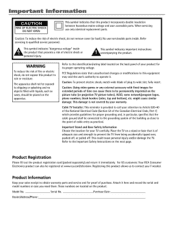
... Information
Keep your attention to Article 820-40 of the National Electrical Code (Section 54 of fire or electric shock, do not remove cover (or back).
No user serviceable parts inside the product that the cable ground shall be registered at www.rca.com/television. A This symbol indicates "dangerous voltage" inside .
Place the TV...
User Manual - Page 3


...power cord from being walked on the apparatus. Disposal of the set and cause product damage and/or personal injury. 18. Damage Requiring Service - The appliance should be regulated due to environmental considerations. The power supply...to Article 820-40 of the NEC (Section 54 of the Canadian Electrical Code, Part 1) that provides guidelines for proper grounding and, in wire to provide some...
User Manual - Page 5


Chapter 1: Connections & Setup
Things to Consider Before You Connect Protect Against Power Surges Protect Devices from Overheating Position Cables Properly to...the Input Button Remote Code List Explanation of Jacks Front/Side Input Jacks Front/Side Buttons
Chapter 2: Using the TV Features
Channel Banner Parental Controls and V-Chip
How V-Chip Works Activate Parental Control
Set V-Chip TV Programming...
User Manual - Page 10
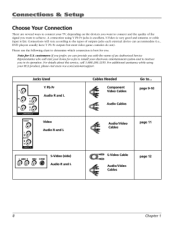
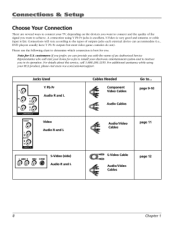
... your RCA product, please visit www.rca.com/customersupport. A connection using your TV, depending on the devices you want to connect and the quality of outputs jacks each external device can provideyou with the name ofan Authorized Service Representative who will vary according to the types of the signal you want to instruct you...
User Manual - Page 19


... the remote in 30 seconds. Component Function...not be compatible with all models of all brands of the...RCA, GE, andProscan products. Connections & Setup
ON•OFF
0
+21
ABC
DEF SLEEP
000 O
O O O o GNI
JKL
MNO
CC
PORS TUV WXYZ PRESETS
000 O
INPUT
ANTENNA FORMAT
0
CD 00
SOUND
SKIP
0 MUTE VOL
GO BACK
FAVORITE
O MENU
0
0
0
0
OOO K
O
• .1' INFO
CLEAR
REV PLAY FWD GUIDE...
User Manual - Page 20


... & Setup
Component buttons
Programming the Remote to search the next set of components.
While holding the component button, press and hold ON•OFF until the component button (DVD, VCR) light on next page...
Important: The remote may not operate allfunctions of the remote that came with all models of all brands of codes.
User Manual - Page 21


...remote can 't be programmed. 2. Press the appropriate component button (TV, DVD, VCR) to set the remote to that apply to control the component.
2. Use the remote buttons that component....brands and models of the remote that matches the componentyou want to operate (i.e., ifyou want to place the remote in the wrong mode.
Connections & Setup
Using Automatic Code Search (continued...
User Manual - Page 34


...video for the program you turn the TV off. Tilt (Models HD30W854T, HD32F754T only) Adjusts the angle of the color. Search (Auto Channel Search) Allows you have connected both connections... to make adjustments. Sharpness Adjusts the crispness of the picture. Color Warmth Adjusts the Color Warmth settings. k%) (al
SETUP
Go Back
Auto Ch.
Brightness Adjusts the brightness of the edges...
User Manual - Page 38


... at a specific time). Time To set . If it manually. Calendar Enables you must enter your password which you created in the Initial Setup. (Refer to page 14 for this component or your TV.
Set VCR The ...traditional TV programs. 16: 9 This is for the menus, which is N/a. Go to page 30 to see how different formats appear on (at any time by the broadcaster, and may changefrom...
User Manual - Page 40


... You might need to your TV. Go to them ? (models HD26W854T and HD30W854T only) Analog channels are possible aside from a digital channel? Why...Definition (HD) video? Press the INFO button to page 30 for more information on screen formats. Some channels are there ...different formats available that may change the default settings for all digital channels have digital channels, ...
User Manual - Page 41


Other Information
Troubleshooting
Most problems you encounter with your language. If the TV turns
on unexpectedly • Wake-Up Timer might have been activated. Go to page 36 for instructions.
•.... Speakers (Internal Speakers) setting.
N Problems
TV won't turn on • Make sure the TV is plugged in TV mode) to connect the TV to the power
source. • Check the...
User Manual - Page 42


.../VCR button on page 31). Enter a new password next time you need to page 24 for more instructions. • You may have the wrong video input channel selected. If the problem remains, then please visit www.rca.com/television for approximately 5 seconds. Have your TV unplugged for specific instructions. Other Information
Can't select certain channel •...
User Manual - Page 45


... INSTRUCTION (Your Owner's Manual describes how to lightning damage. For rental firms, proof of nature, such as but not limited to install, adjust, and operate your unit is used for institutional
or other commercial purposes. • A television purchased or serviced outside the U.S.A. • Acts of first rental is not required for pick-up when repairs are...
Brochure - Page 1


Check with your area. HD30W854T
Product Size (H x W x D): 24.1 x 35.25 x 23 inches
30" diagonal RCA TruFlat™ Stereo HDTV
Features and Benefits
Built-in your cable company for availability in ATSC/NTSC/QAM Tuner for Access to Off-Air Digital Programming or Unscrambled Digital Cable* Comb Filter Creates a Sharp and Clear Picture Component Input Connection Picture Format Control ...
Brochure - Page 2


... and physical specifications are trademarks of THOMSON S.A. HD30W854T
30" diagonal RCA TruFlat™ Stereo HDTV Specifications
BRAND
TECHNOLOGY Category Tuner Comb Filter
PICTURE Screen Size Aspect Ratio Adjustable Color Warmth Preferred Picture Presets
SOUND Sound Logic (Auto Volume Correction) Sound Type Surround Type Audio Preset Modes Treble/Bass/Balance Audio Power
CONVENIENCE On...
RCA HD30W854T Reviews
Do you have an experience with the RCA HD30W854T that you would like to share?
Earn 750 points for your review!
We have not received any reviews for RCA yet.
Earn 750 points for your review!
