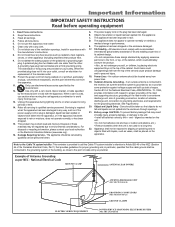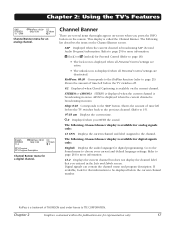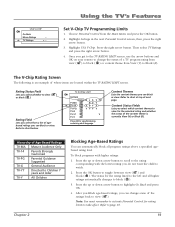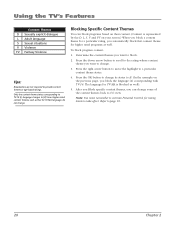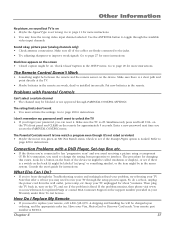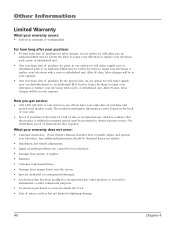RCA 32V524T Support and Manuals
Get Help and Manuals for this RCA item

Most Recent RCA 32V524T Questions
My Tv Cuts Off After I Cut It On Is There A Part I Can Buy
(Posted by bGibbs1968 9 years ago)
Where Is The Adjustment To Decrease The Horiz With Pix Is Too Large
(Posted by CATWISKER 11 years ago)
Popular RCA 32V524T Manual Pages
RCA 32V524T Reviews
We have not received any reviews for RCA yet.