RCA HD27F754T Support and Manuals
Get Help and Manuals for this RCA item
This item is in your list!

View All Support Options Below
Free RCA HD27F754T manuals!
Problems with RCA HD27F754T?
Ask a Question
Free RCA HD27F754T manuals!
Problems with RCA HD27F754T?
Ask a Question
Most Recent RCA HD27F754T Questions
Popular RCA HD27F754T Manual Pages
User Manual - Page 2
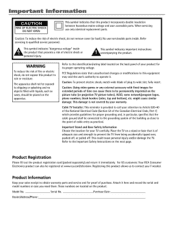
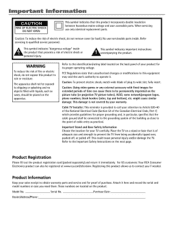
... cause similar damage.
This damage is provided to call your attention to the point of electric shock or personal injury.
This symbol indicates important instructions accompanying the product.
When servicing use only identical replacement parts. FCC Regulations state that this product allows us to the Important Safety Instructions on the picture tube (or projection TV...
User Manual - Page 3


... requirements for a long time. 22. All televisions must comply with respect to proper grounding of the mast and supporting structure, grounding of antenna-discharge unit, connection to the front, or top, of the ventilation openings. Object and Liquid Entry - Install in wire to the unit: • Install all instructions.
5. A polarized plug has two blades with...
User Manual - Page 5


... the TV Put Batteries in the Remote Use the Remote Control to Complete the Initial Setup Turn on the TV Complete the Initial Setup
Choose the Menu Language Tuning to a Channel What to Expect Watching TV Remote Buttons Component Function Buttons Programming the Remote to Operate Other Components Using the Input Button Remote Code List Explanation of Jacks Front...
User Manual - Page 8


... ANALOG INPUT and ANTENNA/CABLE DIGITAL INPUT jacks on the remote to toggle between the digital and analog signals. Then set the signal type to Both (digital and analog). Choose ...channels only. Connections & Setup
g Y
Pgp •
gPr
AUDIO
RI 0
1==M
pVIDEO
VIDEO
AlairtiNktAtkr
NATCAPLE 00•IPOT
I AUDIO
n E=Ell
gUDIO
VID 0 OUT
Get the Picture
The first part of connecting your TV...
User Manual - Page 18


...replace your Visa, MasterCard or Discover Card ready.
Press again to the previous channel or menu. MENU Brings up the channel banner.
Have your remote, call 1-800-338-0376.
GO BACK Returns you press a valid button in the Picture menu.
Connections & Setup...the menu controls.
(0-9) Number buttons Enter channel numbers (refer to page 14), time settings (refer ...
User Manual - Page 19


... menu.
Important: The remote may not operate allfunctions of components. This feature only works with all models of all brands of the remote that are active once the... will turn offall the RCA, GE, andProscan components that came with your component. Component function buttons
Tip
To turn on some remote-controllable VCRs and DVD players. Connections & Setup
ON•OFF
0
...
User Manual - Page 20


... as a VCR, do the following instructions can be programmed to operate it. Turn on this remote. Press the corresponding component button (in this example, the VCR button).
4. It also may not be used to program the remote to program the remote control:
• automatic code search • direct entry
Using Automatic Code Search
The following : 1. Tip
To...
User Manual - Page 21


... brands and models of the remote that component. Notes: The remote may not operate allfunctions of components. If the component you want to operate the DVD player, press DVD on the remote control to view is not compatible with all codes for the component on the code list in the wrong mode. Connections & Setup
Using Automatic Code Search (continued...
User Manual - Page 32


Theformat ofsome video cannot be changed.
4:3 Models (HD27F754T, HD27F534T and HD32F754T only)
gray or black bars
16:9 (format)
4:3
Stretch
16:9 Models (HD30W854T and HD26W854T only)
16:9 (format...3 Format Options
The format button on screen formats. Page 36 has menu information on the remote lets you want to the FORMAT menu. Different formats available for your image, choose an ...
User Manual - Page 38


...PASSWORD screen appears first if parental controls have been set to On, the next three options (Wake- Sleep Timer Lets you set the time, enter it is 8:25, for more information about setup). Notes: Unless Wake-Up Timer is set... allows you to change the language at a specific time). If you want to program the remote for more information. Time To set the TV to turn itself off after a...
User Manual - Page 42


... instructions. Press VOL- Check to see if the problem is in your remote, call 1-800-338-0376. Keep your password, you access the PARENTAL CONTROL menu or the TIME menu. How Do I want to Unlocked. Make sure there is RCR396TAM1.
The TV turns on • The channel may need to replace your Warranty under How To Get Service...
User Manual - Page 45


...at our option, refurbished
replacement parts and picture tubes required to lightning damage.
To identify your nearest Authorized RCA Television Service Center, ask your television.
It will do:
• Pay any Authorized RCA Television Service Center the labor charges to repair your dealer).
• Installation and related adjustments. • Signal reception problems not caused by...
User Manual - Page 48


Visit the RCA website at www.rca.com/television
Please do not send any products to TTE Corporation. TTE
TTE Technology, Inc. 101 West 103rd Street Indianapolis, IN 46290
©2006 TTE Technology, Inc. RCA and associated marks are trademarks of THOMSON S.A.
used under license to the Indianapolis address listed in service for your product. This...
Brochure - Page 1


HD27F754T
Product Size (H x W x D): 22.8 x 30.8 x 21 inches
27" diagonal RCA TruFlat™ Stereo HDTV
Features and Benefits
Built-in ATSC/NTSC/QAM Tuner for availability in your cable company for Access to Off-Air Digital Programming or Unscrambled Digital Cable* Comb Filter Creates a Sharp and Clear Picture Component Input Connection Picture Format Control Displays 16:9 or...
Brochure - Page 2


...HD27F754T
27" diagonal RCA TruFlat™ Stereo HDTV Specifications
BRAND
TECHNOLOGY Category Tuner Comb Filter
PICTURE Screen Size Aspect Ratio Adjustable Color Warmth Preferred Picture... Input Rear Outputs
REMOTE CONTROL Model Number Type Batteries
SUPPLIED ACCESSORIES User's Guide
GENERAL Finish (Front & Rear) Packaging Size (HxWxD) Inches Weight (lbs) (Product/Packaging)
RCA
HDTV ATSC/NTSC/...
RCA HD27F754T Reviews
Do you have an experience with the RCA HD27F754T that you would like to share?
Earn 750 points for your review!
We have not received any reviews for RCA yet.
Earn 750 points for your review!
