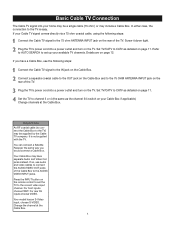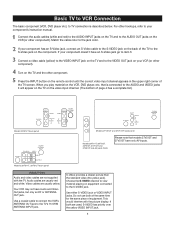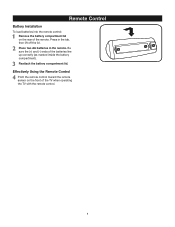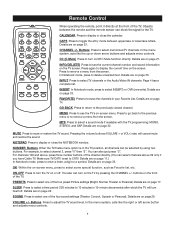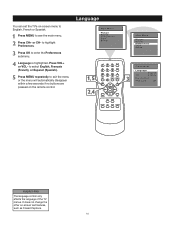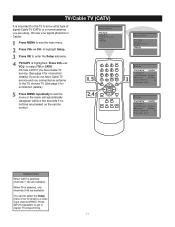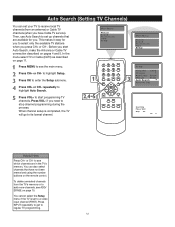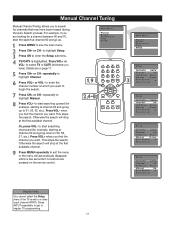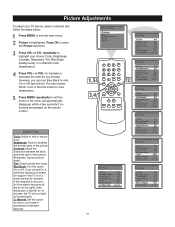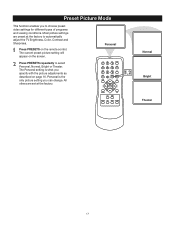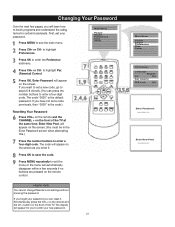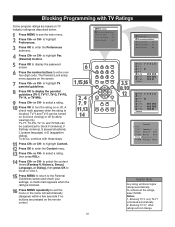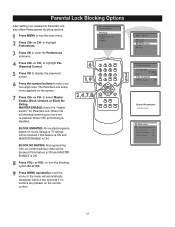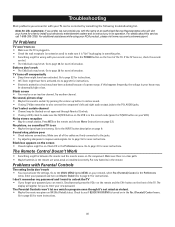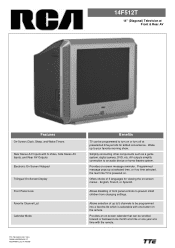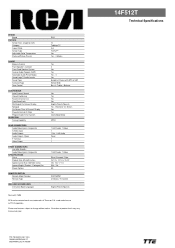RCA 14F512T Support Question
Find answers below for this question about RCA 14F512T.Need a RCA 14F512T manual? We have 2 online manuals for this item!
Question posted by Poop69 on June 5th, 2013
How Do I Unlock Parental Controls On My 14f512t Tru Flat Tv
The person who posted this question about this RCA product did not include a detailed explanation. Please use the "Request More Information" button to the right if more details would help you to answer this question.
Current Answers
Related RCA 14F512T Manual Pages
RCA Knowledge Base Results
We have determined that the information below may contain an answer to this question. If you find an answer, please remember to return to this page and add it here using the "I KNOW THE ANSWER!" button above. It's that easy to earn points!-
Does the FPE1078 or the FPE1080 have a digital tuner?
.... 894 Portable Video Products Portable DVD Player 03/12/2007 05:13 PM 08/23/2010 11:29 AM Remote control won't change TV channels Audiovox Flat Panel Television Repair Centers and Warranty Info Why does my FPE1080 only pull in channels 2-13 even though it searches much higher? Does the FPE1078 or the... -
Programming RCA RCRP05BR Universal Remote
...: TV: Television DVR/AUX: If performed correctly, the selected mode key will blink twice. If the selected mode key emits a long blink, the entry is 0, the selected mode key will control only that turns your device on and off . Once you select a device that has volume unlocked, pressing... -
Menus and Settings on S2204, SC2204 MP3 Player
...settings Check your PC. to play all menus to a "favorites" playlist. Press Next to unlock the controls. Press Play/Pause to scroll up and down the list of free space available and the...select a band and then press + or - Press Next or Previous to choose an equalizer setting: Flat, Bass, Jazz, Pop, Rock or Graphic Setting Graphic Mode: Press Play/Pause repeatedly until Graphic appears ...
Similar Questions
I Lost The Remote To My Rca Tru Flat Tv, How Do I Change Vidio Inputs?
(Posted by thislemons 9 years ago)
How To Change The Parental Settings On A Rca Tv 14f512t Without A Remote When
its set to remote only
its set to remote only
(Posted by jazjrobsanto 9 years ago)
Is Rca True Flat Tv Built In 2006 Model 14f512t A Digital Tv?
Do I need a converter box for an outside antenna?
Do I need a converter box for an outside antenna?
(Posted by pgagnonoil 12 years ago)
Parental Controlls On A Used Rca Television With A Built In Dvd Player,
I have purchased a used RCA flat screen television, model # 20f510TD with a built in DVD player and ...
I have purchased a used RCA flat screen television, model # 20f510TD with a built in DVD player and ...
(Posted by bobbisox 13 years ago)