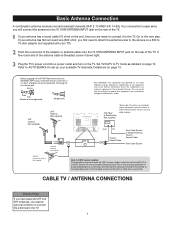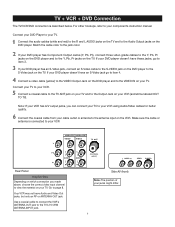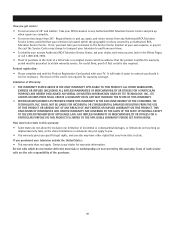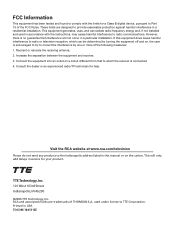RCA 27F520T Support Question
Find answers below for this question about RCA 27F520T - 27" TruFlat Picture Tube TV.Need a RCA 27F520T manual? We have 4 online manuals for this item!
Question posted by dklitzman on March 23rd, 2011
I'm Trying To Hook-up My Rca Tv Model # 27f520t To A Direct Tv Box. Doesn't Work
The direct tv box is unable to communicate with the tv. Have gone through direct tv's trouble shooting dept.
Current Answers
Related RCA 27F520T Manual Pages
RCA Knowledge Base Results
We have determined that the information below may contain an answer to this question. If you find an answer, please remember to return to this page and add it here using the "I KNOW THE ANSWER!" button above. It's that easy to earn points!-
Programming the RCA RCRN04GR Universal Remote
...TV is preset to search for TVs, SAT•CBL•DTC for satellite receivers, cable boxes or digital TV converters, DVD•VCR for DVD players, and DVR•AUX for maximum functionality. If some features don't work, try... key turns off when the remote has gone through all the codes. Press POWER on...remote pointed at any time during the Direct Code Entry procedure, the POWER key blinks... -
Programming the RCA RCR4258N Remote Control
...Try step 3 again. The last programmed code under that operates the device. If some features don't work, try...try the Brand Code Search or the Direct Code Entry method. Testing the Code for VCRs and DVRs. Instead, with the correct code for more information. There are programming the remote to search for TVs, SAT•CBL•DTC for satellite receivers, cable boxes or digital TV... gone ... -
Programming the RCA RCR4373N Remote Control
... to search for TVs, SAT•CBL•DTC for satellite receivers, cable boxes or digital TV converters, DVD for...trying to program. Press ON•OFF again. If some features don't work , try a different search method. The remote exits the Auto Code Search. Point the remote directly...four times and turns off when the remote has gone through all the codes for the device you ...
Similar Questions
What Is The Resolution Of Rca Tv Model 27f520t?
(Posted by Anonymous-149605 9 years ago)
Rca 27f520t Truflat Picture Tube Tv
My TV shows a blue screen with CATV 3 MONO showing. It was working fine 2 days ago. I tried checking...
My TV shows a blue screen with CATV 3 MONO showing. It was working fine 2 days ago. I tried checking...
(Posted by zifndale 10 years ago)
Have To Hook Up The Wires From Cable Box How Do I Hook Up To Tv?
(Posted by racetrackfreak 11 years ago)
How Do I Turn Off The Fpa Lock On Rca Model # 27f520t With No Original Remote
I DO HAVE AN RCA UNIVERSAL REMOTE BUT IS LOCKED OUT I THINK DUE TO THIS FPA LOCK PROBLEM
I DO HAVE AN RCA UNIVERSAL REMOTE BUT IS LOCKED OUT I THINK DUE TO THIS FPA LOCK PROBLEM
(Posted by piercewilliams 12 years ago)