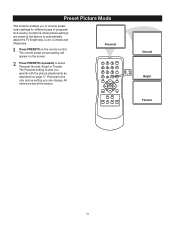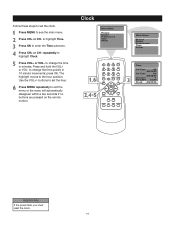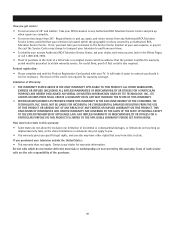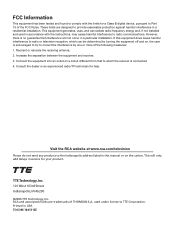RCA 27F520T Support Question
Find answers below for this question about RCA 27F520T - 27" TruFlat Picture Tube TV.Need a RCA 27F520T manual? We have 4 online manuals for this item!
Question posted by Anonymous-149605 on March 3rd, 2015
What Is The Resolution Of Rca Tv Model 27f520t?
The person who posted this question about this RCA product did not include a detailed explanation. Please use the "Request More Information" button to the right if more details would help you to answer this question.
Current Answers
Related RCA 27F520T Manual Pages
RCA Knowledge Base Results
We have determined that the information below may contain an answer to this question. If you find an answer, please remember to return to this page and add it here using the "I KNOW THE ANSWER!" button above. It's that easy to earn points!-
Troubleshooting the LF-30S Transmitter System
...DVD, VCR, TV, etc.) in your home that the TV is there no picture or sound when ...picture or sound) when using the LF-30S with components? To resolve: The LF-30S has 4 selectable channels on , turn it off switches on both switched on . For more information on the bottom of equipment in use connected to stop working what can I do? Troubleshooting the LF-30S Problem Resolution... -
Programming RCA RCRP05BR Universal Remote
... mode key will blink twice. How do not inadvertently change a channel on your TV. Programming the RCA RCRP05BR/RCRP05B 5-Device Cable Universal Remote Device Table: TV: Television DVR/AUX: To control a combo device (TV/VCR or TV/DVD combo), skip the programming section and see "Searching for the... -
Assuring universal compatibility with digital cables
.../08/2009 01:10 PM How do I assure PR484 universal compatibility? Improved picture resolution with universal compatibility PR19925 better picture resolution, universal compatibility Purpose of the dual link high bandwidth design of the MS297 Units that improves picture quality and resolution while providing universal compatibility with digital cables How do I assure universal compatibility?
Similar Questions
A Rca Hd Tv Model#l40fhd41yx9 Code For Cisco Remote Had-rf2.2
can find code to work with a rca hd tv model#L40FHD41YX9 code for cisco remote had-rf2.2
can find code to work with a rca hd tv model#L40FHD41YX9 code for cisco remote had-rf2.2
(Posted by ecwil401 6 years ago)
Rca 27f520t Truflat Picture Tube Tv
My TV shows a blue screen with CATV 3 MONO showing. It was working fine 2 days ago. I tried checking...
My TV shows a blue screen with CATV 3 MONO showing. It was working fine 2 days ago. I tried checking...
(Posted by zifndale 10 years ago)
How Do I Turn Off The Fpa Lock On Rca Model # 27f520t With No Original Remote
I DO HAVE AN RCA UNIVERSAL REMOTE BUT IS LOCKED OUT I THINK DUE TO THIS FPA LOCK PROBLEM
I DO HAVE AN RCA UNIVERSAL REMOTE BUT IS LOCKED OUT I THINK DUE TO THIS FPA LOCK PROBLEM
(Posted by piercewilliams 12 years ago)
I'm Trying To Hook-up My Rca Tv Model # 27f520t To A Direct Tv Box. Doesn't Work
The direct tv box is unable to communicate with the tv. Have gone through direct tv's trouble shooti...
The direct tv box is unable to communicate with the tv. Have gone through direct tv's trouble shooti...
(Posted by dklitzman 13 years ago)