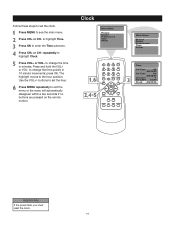RCA 27F520T Support Question
Find answers below for this question about RCA 27F520T - 27" TruFlat Picture Tube TV.Need a RCA 27F520T manual? We have 4 online manuals for this item!
Question posted by Glance on May 17th, 2011
Manual For 27f520t I Have No Sound On My Tv
manual for 27f520tI have no sound on my tv
Current Answers
Answer #1: Posted by Odin on May 17th, 2011 8:52 AM
Get it here.
Hope this is useful. Please don't forget to click the Accept This Answer button if you do accept it. My aim is to provide reliable helpful answers, not just a lot of them. See https://www.helpowl.com/profile/Odin.
Related RCA 27F520T Manual Pages
RCA Knowledge Base Results
We have determined that the information below may contain an answer to this question. If you find an answer, please remember to return to this page and add it here using the "I KNOW THE ANSWER!" button above. It's that easy to earn points!-
Warranty Terms and Conditions
...incident. Tube TV Flat Panel LCD Plasma TV Under Cabinet TV Home Video Products Digital Picture Frame ... product, please check the owner's manual or Contact us via our Support ...Systems Digital Media Products Flat Panel Televisions FLOTV Home Audio/Video Products Mobile...TV Systems Car Sirius Products Car Sound Systems Amplifier CD Changers Ipod Mobile Interface Head Unit PC Head Unit Radio Car Sound... -
Problem Solving and Troubleshooting ARRX18G Xsight Touch Remote Control
...the software installed from your TV) If you have the Xsight Touch™ How do I access the on-remote device setup on the No Sound/No Picture screen matches the device input...and Tilt from a list of your Internet connection ). Remote Control Setup Wizard in manually. Remote Control Setup Wizard. Touch Remote starting installation automatically? The Microsoft site checks ... -
Problem downloading a manual or cannot download a manual
...AM What to help you cannot download a manual please consider the possibilities below and submit...Sound System Remote Control Car Security & Remote Start Systems Car Remote Start System Car Security System - Tube TV Flat Panel LCD Plasma TV Under Cabinet TV Digital Picture...Modulators) Video Switches Home Mounting Products Television Mount Home Satellite Accessories Wireless Audeo ...
Similar Questions
Need Tv Replace
Where an i find the picture tube or lamp for the tv? My Mom has this tv oer 20 years and went out co...
Where an i find the picture tube or lamp for the tv? My Mom has this tv oer 20 years and went out co...
(Posted by wmabone69 3 years ago)
Rca 27f520t Truflat Picture Tube Tv
My TV shows a blue screen with CATV 3 MONO showing. It was working fine 2 days ago. I tried checking...
My TV shows a blue screen with CATV 3 MONO showing. It was working fine 2 days ago. I tried checking...
(Posted by zifndale 10 years ago)
Picture Screen Goes Blank After A Min Still Has Sound Tv Is Rca L32hd32d Tv/dvd
(Posted by epceresini 12 years ago)
Tv Picture Fades And Shuts Off.
Just before the set shuts off, the picture (which is normal) fades to dark screen with a balloon sha...
Just before the set shuts off, the picture (which is normal) fades to dark screen with a balloon sha...
(Posted by nuvitality4u 13 years ago)
Need Manual 27f522t Rca Tv
INTERMINTANT ON AND OFF , COMES ON , VERY NICE PICTURE , DROPS OUT WHEN SELECTING MENU OR CHANNE...
INTERMINTANT ON AND OFF , COMES ON , VERY NICE PICTURE , DROPS OUT WHEN SELECTING MENU OR CHANNE...
(Posted by tech1956 13 years ago)