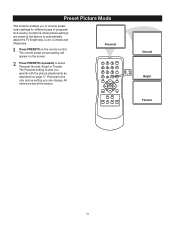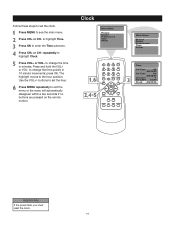RCA 27F520T Support Question
Find answers below for this question about RCA 27F520T - 27" TruFlat Picture Tube TV.Need a RCA 27F520T manual? We have 4 online manuals for this item!
Question posted by nuvitality4u on March 22nd, 2011
Tv Picture Fades And Shuts Off.
Just before the set shuts off, the picture (which is normal) fades to dark screen with a balloon shape image of varying colors appearing and goes blank. It happens sometimes after just being on for a few minutes, and sometimes after operating for an extended time. Either way, I can turn it on again without difficulty to a normal quality picture. Just can't predict how long it will stay on. Is it most likely the picture tube or power supply or other failing component?
Current Answers
Related RCA 27F520T Manual Pages
RCA Knowledge Base Results
We have determined that the information below may contain an answer to this question. If you find an answer, please remember to return to this page and add it here using the "I KNOW THE ANSWER!" button above. It's that easy to earn points!-
Troubleshooting the JMV111 Overhead System
... and Handling for a few minutes. The cable could also be old or weak. Consider replacing or recharging the batteries as they are connected. You cannot advance through the opening credits and warning information that appears at the moment" icon mean when the picture is the picture on the LCD screen of the movie is often... -
Connections and Setup of the RCA CDS6300 Camera
.... Plug the small end of the Navigation button to view the last picture you power it . Unplug the power supply from standard household power (110-240 volts, 50/60 Hz). 1. The date/time information does not appear on this and other answers related to your picture Press the QUICK REVIEW button to select it directly from the AC... -
Using Clock and Timer on the Acoustic Research ARIRC600I Internet Clock Radio
... to the previous screen, press CLOCK again. Press SELECT again to 90 minutes. TIP: You may also adjust the clock time manually and turn on the Sleep mode while listening to search the knowledge base by entering your model number or keyword in the search box in our system for words like purchase or, warranty...
Similar Questions
What Is The Resolution Of Rca Tv Model 27f520t?
(Posted by Anonymous-149605 9 years ago)
Picture Screen Goes Blank After A Min Still Has Sound Tv Is Rca L32hd32d Tv/dvd
(Posted by epceresini 12 years ago)
Turns On 2 Brite Green Screen, Blinks 3 Times And Turns Off! Any Idea?
(Posted by oddmartinn 12 years ago)
I'm Trying To Hook-up My Rca Tv Model # 27f520t To A Direct Tv Box. Doesn't Work
The direct tv box is unable to communicate with the tv. Have gone through direct tv's trouble shooti...
The direct tv box is unable to communicate with the tv. Have gone through direct tv's trouble shooti...
(Posted by dklitzman 13 years ago)