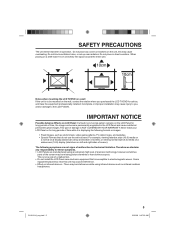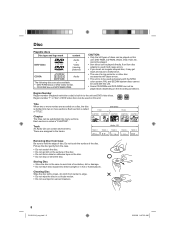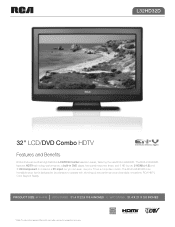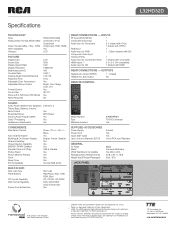RCA L32HD32D Support Question
Find answers below for this question about RCA L32HD32D - LCD/DVD Combo HDTV.Need a RCA L32HD32D manual? We have 4 online manuals for this item!
Question posted by epceresini on October 15th, 2011
Picture Screen Goes Blank After A Min Still Has Sound Tv Is Rca L32hd32d Tv/dvd
The person who posted this question about this RCA product did not include a detailed explanation. Please use the "Request More Information" button to the right if more details would help you to answer this question.
Current Answers
Related RCA L32HD32D Manual Pages
RCA Knowledge Base Results
We have determined that the information below may contain an answer to this question. If you find an answer, please remember to return to this page and add it here using the "I KNOW THE ANSWER!" button above. It's that easy to earn points!-
Problem Solving and Troubleshooting ARRX18G Xsight Touch Remote Control
... to my ARRX18G XSight™ Proxy servers may take 30 min for your PC's status bar. The Xsight Touch™ Click...the Home Screen on my ARRX18G XSight™ Yes, the Xsight Touch™ Why is over -the-air programming on your TV) If...use an icon from a list of my favorite channels on the No Sound/No Picture screen is being updated and improved, to change the Active X setting. ... -
Print
... manually or via Windows Automatic Update ), the installation should take 30 min for example, your TV) If you see on -screen input button until you have the separate power keys. Touch Remote install...Remote not updating properly even though an update window appears when I setup on the No Sound/No Picture screen matches the device input you have SP2, it will take a long time to the ... -
Portable DVD Player screen goes dark
... and no buttons are pressed for a predetermined amount of time. 763 Portable Video Products Portable DVD Player 05/08/2006 03:06 PM 08/11/2010 03:08 PM Portable DVD player screen goes black We have the D2010 Portable DVD Player, it is not well used and has not been damaged but stopped showing a picture.
Similar Questions
22' Tv/dvd Combo
To whom it may concern ,My 22" dvd player/tv : 1st lost picture with only sound then lost everything...
To whom it may concern ,My 22" dvd player/tv : 1st lost picture with only sound then lost everything...
(Posted by gagnerann17 7 years ago)
Why Does My Rca Tv/dvd Combo Gives Me No Signal When I Try To Insert A Dvd, Whic
(Posted by svdsmiley 9 years ago)
How To Program A Universal Remote Rca Tv Dvd Combo
(Posted by fixbib 10 years ago)
Mod #led32b30rqd Tv Dvd Combo Repeat Mode Icon
I set it to Title repeat, but repeat icon will not disappear from the screen. How do I keep it in re...
I set it to Title repeat, but repeat icon will not disappear from the screen. How do I keep it in re...
(Posted by jpalladini 11 years ago)
What Is The Remote Access Code For Rca Tv/dvd Combo Model # L32hd35d?
(Posted by garycindy67 11 years ago)