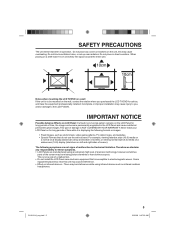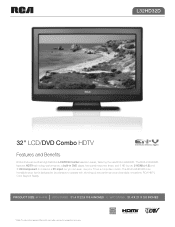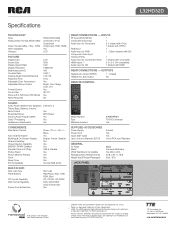RCA L32HD32D Support Question
Find answers below for this question about RCA L32HD32D - LCD/DVD Combo HDTV.Need a RCA L32HD32D manual? We have 4 online manuals for this item!
Question posted by fixbib on January 21st, 2014
How To Program A Universal Remote Rca Tv Dvd Combo
The person who posted this question about this RCA product did not include a detailed explanation. Please use the "Request More Information" button to the right if more details would help you to answer this question.
Current Answers
Related RCA L32HD32D Manual Pages
RCA Knowledge Base Results
We have determined that the information below may contain an answer to this question. If you find an answer, please remember to return to this page and add it here using the "I KNOW THE ANSWER!" button above. It's that easy to earn points!-
Find Answers
8 9 11 12 Programming Universal Remote D770 program remote rcr311 speakers stopped lg codes 7" screen mobile dvd system LCD display rcr 4258 manual 114 XM Radio Operation on Jensen MPA6611X Multi-Media Receiver Using Controls of the Jensen NVX3000PC Basic Operation of Jensen HD5212 ... -
Operating the RCA RCR311BI 3-Component Remote
... Mode. The Sleep Timer is built into your TV, you have to turn off your universal remote control. To use the remote without affecting the Sleep Timer. Sleep Timer (Select Models Only) This feature automatically turns off , indicating your TV. The illuminated On/Off key turns on the remote (TV, DVD, VCR·AUX, SAT·CBL). To... -
Operating the RCA RCR311SN Universal Remote Control
.../Off key turns on the remote (TV, DVD, VCR·AUX, SAT·CBL). Release the SLEEP key. To set . The illuminated On/Off key blinks with a Component Operating the RCA RCR311BT Universal Remote Control Operating the RCA RCR311B 3-Component Remote Operating the RCA RCR311BI 3-Component Remote Operating the RCA RCR311BIN 3-Component Remote Operating the RCA RCR311BN 3-Component...
Similar Questions
Programming Universal Remote
what is the four digit code for this TV to program an RCA universal remote
what is the four digit code for this TV to program an RCA universal remote
(Posted by arizonamtnman72 5 years ago)
I Need To Know How To Program Universal Remote To My Sanyo Flat Screen Tv And Ne
I need to know how to program universal remote to my Sanyo flat screen TV and need codes please. Tha...
I need to know how to program universal remote to my Sanyo flat screen TV and need codes please. Tha...
(Posted by Anonymous-158986 7 years ago)
What Model Number Is The Rca Lcd Tv Dvd Remote
(Posted by vanlKarlit 9 years ago)
Mod #led32b30rqd Tv Dvd Combo Repeat Mode Icon
I set it to Title repeat, but repeat icon will not disappear from the screen. How do I keep it in re...
I set it to Title repeat, but repeat icon will not disappear from the screen. How do I keep it in re...
(Posted by jpalladini 11 years ago)
What Is The Remote Access Code For Rca Tv/dvd Combo Model # L32hd35d?
(Posted by garycindy67 11 years ago)