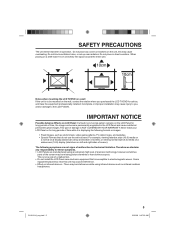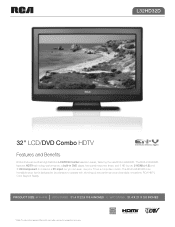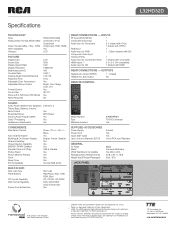RCA L32HD32D Support Question
Find answers below for this question about RCA L32HD32D - LCD/DVD Combo HDTV.Need a RCA L32HD32D manual? We have 4 online manuals for this item!
Question posted by jpalladini on April 15th, 2013
Mod #led32b30rqd Tv Dvd Combo Repeat Mode Icon
I set it to Title repeat, but repeat icon will not disappear from the screen. How do I keep it in repeat mode, but not see the icon?
Current Answers
Related RCA L32HD32D Manual Pages
RCA Knowledge Base Results
We have determined that the information below may contain an answer to this question. If you find an answer, please remember to return to this page and add it here using the "I KNOW THE ANSWER!" button above. It's that easy to earn points!-
Programming RCA RCRP05BR Universal Remote
..., or Mute will send IR codes from your device on or off , test other devices, repeat steps 1 through the device identified as a TV/VCR or a TV/DVD Combo, you always listen to program), then press DVD/VCR once. Certain device functions are mode-specific, so each code for a Single Device (Individual Volume Unlock): Assuming Global Volume Lock... -
Programming Combo Devices All-For-One URC10820N Universal Remote with Learning
... not respond, repeat steps 2 through 4 and enter the same code again. 5. Use the Setup Codes under the TV/ DVD Combos heading (use codes listed as TV/VCR, TV/DVD, Satellite/PVR/...Some combo device types have codes that works. Perform the following instructions to control a TV/DVD Combo: 1. Press and hold SET until you find one that you can I program Combo Devices on the TV/DVD Combo ... -
Programming the RCA RCR815 Universal Remote
...programmed under the component key is retained. HDTV tuners (STB) can only be programmed ... program the remote control. The Brand Code Search mode is exited.) Once you do not work , ...components. In order to control combo units, like TV/VCRs, TV/DVDs or TV/VCR/DVDs, use the Brand Code Search... Press and release the ON·OFF key repeatedly until your component. Note: If you press the...
Similar Questions
22' Tv/dvd Combo
To whom it may concern ,My 22" dvd player/tv : 1st lost picture with only sound then lost everything...
To whom it may concern ,My 22" dvd player/tv : 1st lost picture with only sound then lost everything...
(Posted by gagnerann17 7 years ago)
How To Program A Universal Remote Rca Tv Dvd Combo
(Posted by fixbib 10 years ago)
What Is The Remote Access Code For Rca Tv/dvd Combo Model # L32hd35d?
(Posted by garycindy67 11 years ago)
Model. L40hd33d Tv/dvd Combo. Lost Remote. How To I Change Mode From Dvd To Tv
(Posted by asmith120 12 years ago)
Picture Screen Goes Blank After A Min Still Has Sound Tv Is Rca L32hd32d Tv/dvd
(Posted by epceresini 12 years ago)