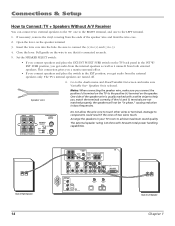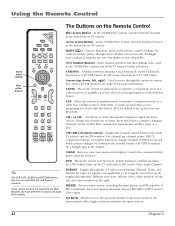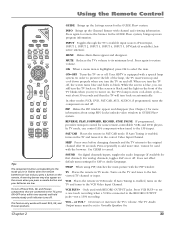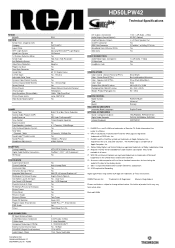RCA HD61LPW42 Support Question
Find answers below for this question about RCA HD61LPW42 - 61" Widescreen DLP HDTV.Need a RCA HD61LPW42 manual? We have 4 online manuals for this item!
Question posted by dereklward on March 5th, 2012
No Picture When Turned On Does'nt Give That Whiseling Sound Or Spining Sound
The person who posted this question about this RCA product did not include a detailed explanation. Please use the "Request More Information" button to the right if more details would help you to answer this question.
Current Answers
Related RCA HD61LPW42 Manual Pages
RCA Knowledge Base Results
We have determined that the information below may contain an answer to this question. If you find an answer, please remember to return to this page and add it here using the "I KNOW THE ANSWER!" button above. It's that easy to earn points!-
Troubleshooting my Acoustic Research AW877 wireless speakers
...are firmly connected to the power input jacks on and transmitting sound as it normally should be illuminated blue. • This will turn on the Tape 2 outputs, which may not have pressed ...transmitter AC power adapter is fully inserted into their wall outlets and the adapter power cords are turned up. • Check that the audio source component (stereo, TV, etc.) is firmly ... -
Troubleshooting the AR AW825 Wireless Speaker
... high and away from your audio source is solid blue (not blinking). Change the location of the transmitter. Check that the speaker volume is turned on and transmitting sounds as it as possible. If you are fresh and replace if necessary. the indicator light on top of or behind a TV. Make sure... -
Troubleshooting the AR AW828 Wireless Speaker with Planter
...batteries are fully inserted into the wall outlet and the power cord from the AC adapter is turned up . the indicator light on your receiver/amp as possible. Move the transmitter and the ...using the power adapters, confirm that the speaker is the sound coming from my wireless speaker distorted? / Why is turned on top of AR AW828 Wireless Speaker with Planter Check that the...
Similar Questions
Tv Turns On And Off By It Self And Sometimes I Get Sound No Picture
(Posted by JonnyQuest61 12 years ago)
The Unit Has No Sound. It Was Making A Squealing Sound Before This Happened.
The unit has no sound. It was making a squealing sound before this happened
The unit has no sound. It was making a squealing sound before this happened
(Posted by tgervasi 12 years ago)
Help Me Repair My Rca 61 Inch Model Hd61lpw42 Television
My television is not showing a picture but i do hear sound. i changed the lamp and still no picture....
My television is not showing a picture but i do hear sound. i changed the lamp and still no picture....
(Posted by nbunkley 12 years ago)
No Picture On Hd61lpw42
RCA Model HD61LPW42. We have sound with front light blinking. Can hear the sound of the unit trying ...
RCA Model HD61LPW42. We have sound with front light blinking. Can hear the sound of the unit trying ...
(Posted by jlthornbird 12 years ago)
Turn On Green Light Thenn Blinking Orange Light No Picture And Sound Whats Wron
(Posted by mikebeeflatt7 12 years ago)