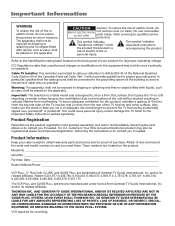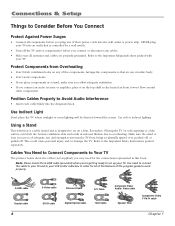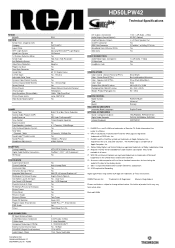RCA HD61LPW42 Support Question
Find answers below for this question about RCA HD61LPW42 - 61" Widescreen DLP HDTV.Need a RCA HD61LPW42 manual? We have 4 online manuals for this item!
Question posted by nbunkley on August 24th, 2011
Help Me Repair My Rca 61 Inch Model Hd61lpw42 Television
My television is not showing a picture but i do hear sound. i changed the lamp and still no picture. what do i do?
Current Answers
Related RCA HD61LPW42 Manual Pages
RCA Knowledge Base Results
We have determined that the information below may contain an answer to this question. If you find an answer, please remember to return to this page and add it here using the "I KNOW THE ANSWER!" button above. It's that easy to earn points!-
Installing Terk TV4 Indoor Television Antenna
...Televisions with Separate 75 Ohm VHF and UHF Inputs: Attach the band separator (not included) to the coaxial cable attached to the back of your antenna. It can be placed in the VHF connector from the band separator to connect your model...and should be placed on your antenna to the VHF input on top of television. See Fig.2, below . Connecting your TV. Screw in a location that ... -
RCA DVD will not start playing
...change the rating limit on the telephone systems FIRST Feel free to search the knowledge base by entering your model... or want to inquire about out of warranty repair please follow one of the steps below Applicable Models: DRC6100N, DVD/VCR, DRC6200N, DRC6300N,DRC8312N,DRC105N..., it is NOT the problem please see the Need More Help section below to use an automated support system so we can ... -
How can I find the model number for my alarm remote start system?
...02 PM 08/13/2009 07:01 PM How do I find the model number for my security system Code Alarm Car Security or Remote Start System Repair Centers and Warranty Info Activating Internet radio alarm Type of my alarm/... long. How can I don't have an owners' manual, and I find the model number? There is a sticker with the model number. We can help you can not locate it, please
Similar Questions
What Year Was A Rca 52 Inch Model Number D52w20 T.v. Manufactured
(Posted by LARRmir 9 years ago)
Rca Hdtv Model Hd61lpw42 Price When New
(Posted by hdvoiams 10 years ago)
Do You Have The Manual For The Hdtv 27 Inch Rca Tru Flat. Cannot Fing The Hdtv O
I need the HDTV manual, I could not find that on your site. Thanks.
I need the HDTV manual, I could not find that on your site. Thanks.
(Posted by usnboys 11 years ago)
No Picture On Hd61lpw42
RCA Model HD61LPW42. We have sound with front light blinking. Can hear the sound of the unit trying ...
RCA Model HD61LPW42. We have sound with front light blinking. Can hear the sound of the unit trying ...
(Posted by jlthornbird 12 years ago)