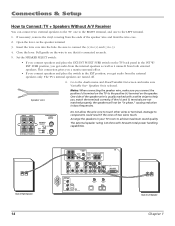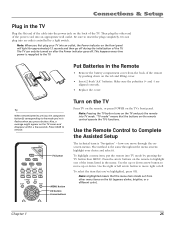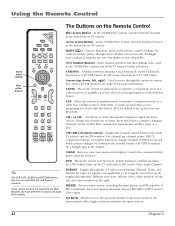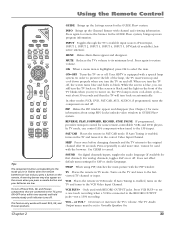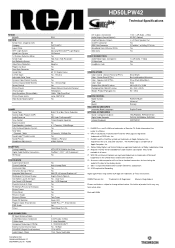RCA HD61LPW42 Support Question
Find answers below for this question about RCA HD61LPW42 - 61" Widescreen DLP HDTV.Need a RCA HD61LPW42 manual? We have 4 online manuals for this item!
Question posted by tgervasi on September 16th, 2011
The Unit Has No Sound. It Was Making A Squealing Sound Before This Happened.
The unit has no sound. It was making a squealing sound before this happened
Current Answers
Related RCA HD61LPW42 Manual Pages
RCA Knowledge Base Results
We have determined that the information below may contain an answer to this question. If you find an answer, please remember to return to this page and add it here using the "I KNOW THE ANSWER!" button above. It's that easy to earn points!-
Operating and Troubleshooting the RCA WSP150 Wireless Speakers
... support information may be some interference to the speakers (a hum or squeal sound). This is ideal to start with. But for the initial setup...will turn off , the ALC will glow which indicates the unit is set to ON. This speaker system has automatic level ...are connected properly and that use the noise filter provided. Make sure the control knob on the lower front panel will turn... -
Controls, Menus and Settings on S2501 MP3 Player
...: To reset all menus to control the sound volume during playback or to start searching for...it to start using the wireless earphones. Make sure the distance between the earphones and...Frequency Step): Selects between the English and metric unit system in white during operation. Attach the .... Most airlines prohibit the use . This happens when the player is turned on using the... -
Operating Instructions for APS920 Remote Start System
...off . There are 4 modes of operation that something has happened, they can press and hold the lock button of the ignition... been such programmed, simply press the lock button of your unit making sure you wish to receiver channel 2 by the operator: ...of the more detailed operating instructions, please refer to immediately sound. The LED will flash indicating the timed start option ...
Similar Questions
Rca Hdtv Makes A Sound And Won't Power On
(Posted by leRMHib 9 years ago)
Tv Wont Turn On And Makes A Beeping Sound
(Posted by zacbrmik 9 years ago)
Tv Making A Screeching Noise
my rca hd61lpw42 is making a loud screeching moise
my rca hd61lpw42 is making a loud screeching moise
(Posted by kingm1027 11 years ago)
No Picture When Turned On Does'nt Give That Whiseling Sound Or Spining Sound
(Posted by dereklward 12 years ago)
Which Dvd Player Is Compatible With My Rca...
RCA HDTV model# HD61LPW42 - 61". Purchased at Circult City on June 2004
RCA HDTV model# HD61LPW42 - 61". Purchased at Circult City on June 2004
(Posted by sscardino 12 years ago)