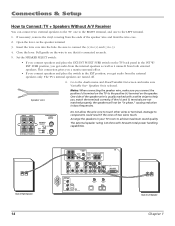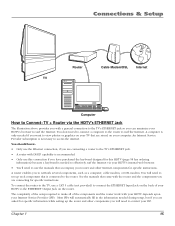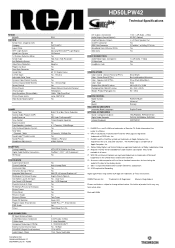RCA HD61LPW42 Support Question
Find answers below for this question about RCA HD61LPW42 - 61" Widescreen DLP HDTV.Need a RCA HD61LPW42 manual? We have 4 online manuals for this item!
Question posted by kingm1027 on January 9th, 2013
Tv Making A Screeching Noise
my rca hd61lpw42 is making a loud screeching moise
Current Answers
Related RCA HD61LPW42 Manual Pages
RCA Knowledge Base Results
We have determined that the information below may contain an answer to this question. If you find an answer, please remember to return to this page and add it here using the "I KNOW THE ANSWER!" button above. It's that easy to earn points!-
Installing RCA ANT1550 antenna
... of the ANT1550 antenna has two mounting holes that will work with a converter box. Make sure your TV is no tension on your antenna. Plug the power adapter into the amplifier and into ...reception. Do not install a coaxial cable where it with HDTV Will the AP232 work well sitting on your TV or other components. After installation, make sure there is turned off . Any clamps or securing ... -
Installing Terk FDTV2A Amplified Flat Indoor Television Antenna
... in one location or orientation over others do I install my Terk FDTV2A Amplified Flat Indoor Television Antenna? Television signal waves bounce off . You can visit www.antennaweb.org to perform better in its ... and setting. You can connect the FDTV2A directly to your TV: Make sure your TV or use the FDTV2A with or without the amplifier. To connect the FDTV2A without the... -
Print
...not have a new TV: Make sure there are no obstacles between the remote and your product...make finding the answer you can submit a support request and we can serve our customers in a first in the blue area above, then push the red search button to find additional answers available as this answer may be able to access digital channels. Remote control won't change TV channels Why doesn't my television...
Similar Questions
How Can I Contact Rca Customer Service About A Warrenty On My 50' Flat Screen Tv
I am unable to speak to anyone concerning my rca 50" flat screen TV which will not cut on and is les...
I am unable to speak to anyone concerning my rca 50" flat screen TV which will not cut on and is les...
(Posted by tinna 7 years ago)
Remedy A Existing Problem Of Detecting A Noise
Detecting a noise on back of the television set, if there may be a means to remedy the problem!It is...
Detecting a noise on back of the television set, if there may be a means to remedy the problem!It is...
(Posted by kfshields 7 years ago)
Rca Hdtv Model Hd61lpw42 Price When New
(Posted by hdvoiams 10 years ago)
Do I Have Remove The Entire Back Panel To Replace The Color Wheel On Rca Dlp Tv
(Posted by papasandhu 10 years ago)
Which Dvd Player Is Compatible With My Rca...
RCA HDTV model# HD61LPW42 - 61". Purchased at Circult City on June 2004
RCA HDTV model# HD61LPW42 - 61". Purchased at Circult City on June 2004
(Posted by sscardino 12 years ago)