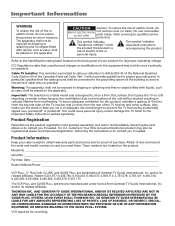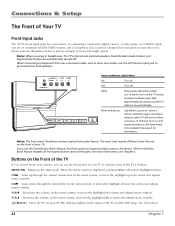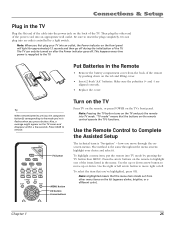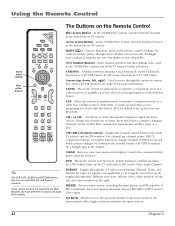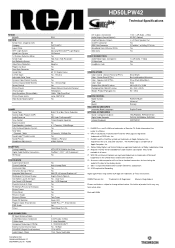RCA HD61LPW42 Support Question
Find answers below for this question about RCA HD61LPW42 - 61" Widescreen DLP HDTV.Need a RCA HD61LPW42 manual? We have 4 online manuals for this item!
Question posted by papasandhu on July 20th, 2013
Do I Have Remove The Entire Back Panel To Replace The Color Wheel On Rca Dlp Tv
The person who posted this question about this RCA product did not include a detailed explanation. Please use the "Request More Information" button to the right if more details would help you to answer this question.
Current Answers
Related RCA HD61LPW42 Manual Pages
RCA Knowledge Base Results
We have determined that the information below may contain an answer to this question. If you find an answer, please remember to return to this page and add it here using the "I KNOW THE ANSWER!" button above. It's that easy to earn points!-
Find Answers
9 11 12 13 14 15 16 initializing screen hdmi inputs switcher+hdmi rd1028 gps on radio HDTV Outdoor Antenna setup.exe removal program 154 Troubleshooting the AVXMMF1 FLO TV Module Activation/Subscription for the AVXMMF1 FLO FLO Reception Settings Menu for AVXMMF1 FLO Basic Operation of AVXMMF1 FLO Information on Audiovox AVXMMF1 FLO New... -
Operating Instructions for AVD400TA Single Disc DVD Player with TV Tuner
... the system on my AVD400TA DVD Player? During playback press ZOOM to remove the information display. Can I operate my Audiovox AVD400TA Slot-In DVD Player with TV Tuner? How do I operate the Repeat function on the remote or the front panel to your 6453 10/26/2009 01:02 PM 05/12/2010... -
Setting the Clock and Using Display on the RCA RP5640 Clock Radio
... set the clock manually with following procedures: 1. In case the memory holding batteries are accidentally removed, you may have to the OFF position, the display will remain at the bottom of the...the back of the many results and make finding the answer you replace the batteries every year. Before a specific color is resumed. If the AC power and backup batteries are looking much...
Similar Questions
How To Get The Front Panel Lock Off A Rca Tv Without The Remote
(Posted by jeguemig 9 years ago)
How To Replace The Color Mirror Wheel On Rca Hd61lpw42
(Posted by ladcarme 10 years ago)
How Do I Unlock The Front Panel Access On An Rca Tv With No Remote
(Posted by Rose901 11 years ago)
No Picture On Hd61lpw42
RCA Model HD61LPW42. We have sound with front light blinking. Can hear the sound of the unit trying ...
RCA Model HD61LPW42. We have sound with front light blinking. Can hear the sound of the unit trying ...
(Posted by jlthornbird 12 years ago)
Bulb Replaced But Now No Pic
Replaced bulb to tv and was working fine NOW we here sounds but dont see anything. Before it would t...
Replaced bulb to tv and was working fine NOW we here sounds but dont see anything. Before it would t...
(Posted by lmoya619 12 years ago)