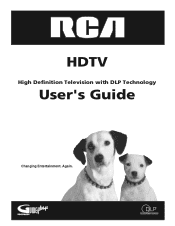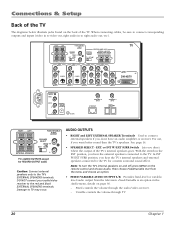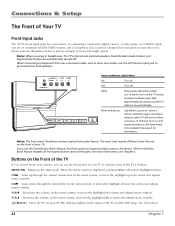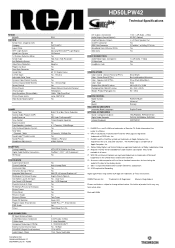RCA HD61LPW42 Support Question
Find answers below for this question about RCA HD61LPW42 - 61" Widescreen DLP HDTV.Need a RCA HD61LPW42 manual? We have 4 online manuals for this item!
Question posted by lmoya619 on June 9th, 2011
Bulb Replaced But Now No Pic
Replaced bulb to tv and was working fine NOW we here sounds but dont see anything. Before it would take a while before we saw picture now it just doesnt show anything.
Current Answers
Related RCA HD61LPW42 Manual Pages
RCA Knowledge Base Results
We have determined that the information below may contain an answer to this question. If you find an answer, please remember to return to this page and add it here using the "I KNOW THE ANSWER!" button above. It's that easy to earn points!-
RCA TELEVISION SUPPORT
..., please Click Here . To open a service request with repairs and replacement parts. To Contact ON Corporation for RCA Remote Control Model R301E1 Tube TV 05/20/2010 01:20 PM 08/05/2010 01:13 PM RCA television or RCA television accessories not working Create an Incident or ask a question ONEFORALL Remotes Supported by Thomson... -
Support Account or Account Login
...Satellite TV Systems Car Sirius Products Amplifier CD Changers Ipod Mobile Interface PC Head Unit Radio Speakers Car Sound System... (Modulators) Video Switches Home Mounting Products Television Mount Home Satellite Accessories Wireless Audeo VideoTransmission Home... Systems the AABT45 replaces Tube TV Flat Panel LCD Plasma TV Under Cabinet TV Home Video Products Digital Picture Frame Home DVD... -
Getting Started with the RCA RCR4273N Universal Remote Control
.... Insert the batteries, matching the batteries to operate most RCA-branded TVs, VCRs, DVD players and satellite receivers. Do not mix old and...replaced. Once the Backlight time has expired, any key is released. The backlighting turns off . If the Backlight illumination is on model). Just press the corresponding key-DVD•VCR for a DVD player, TV for a television...
Similar Questions
Rca Hdtv Model Hd61lpw42 Price When New
(Posted by hdvoiams 10 years ago)
Do I Have Remove The Entire Back Panel To Replace The Color Wheel On Rca Dlp Tv
(Posted by papasandhu 10 years ago)
Television Wont Stay On And Flutters And Clicks.
The tv set will not show a picture and keeps trying to turn on but it just clicks and flutters as we...
The tv set will not show a picture and keeps trying to turn on but it just clicks and flutters as we...
(Posted by adriennesice 11 years ago)
Remote
My remote does not work .I need a replacement for tv Where can I get one for RCA L32HD35D tv?
My remote does not work .I need a replacement for tv Where can I get one for RCA L32HD35D tv?
(Posted by Anonymous-47278 12 years ago)
Which Dvd Player Is Compatible With My Rca...
RCA HDTV model# HD61LPW42 - 61". Purchased at Circult City on June 2004
RCA HDTV model# HD61LPW42 - 61". Purchased at Circult City on June 2004
(Posted by sscardino 12 years ago)