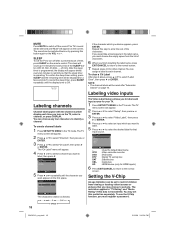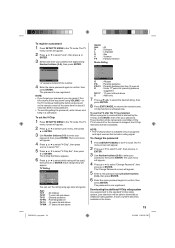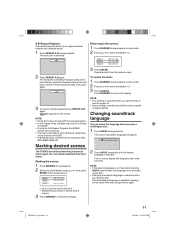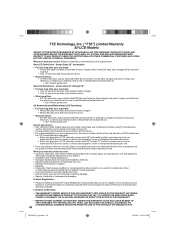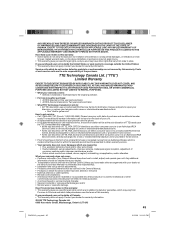RCA L32HD35D Support Question
Find answers below for this question about RCA L32HD35D - 32" 720P LCD/DVD Combo.Need a RCA L32HD35D manual? We have 4 online manuals for this item!
Question posted by Anonymous-47278 on January 2nd, 2012
Remote
My remote does not work .I need a replacement for tv
Where can I get one for RCA L32HD35D tv?
Current Answers
Answer #1: Posted by freginold on January 2nd, 2012 7:06 PM
EMTCompany.com has a replacement remote for $19.95:
http://www.emtcompany.com/rca-l32hd35d-remote/rc64.html
And Remotes.com has one for $39.95:
http://remotes.com/store/rca/l32hd35d.html
Make sure the remote shown is the correct one for your TV before ordering.
http://www.emtcompany.com/rca-l32hd35d-remote/rc64.html
And Remotes.com has one for $39.95:
http://remotes.com/store/rca/l32hd35d.html
Make sure the remote shown is the correct one for your TV before ordering.
Related RCA L32HD35D Manual Pages
RCA Knowledge Base Results
We have determined that the information below may contain an answer to this question. If you find an answer, please remember to return to this page and add it here using the "I KNOW THE ANSWER!" button above. It's that easy to earn points!-
RCA Universal remote codes - Remote Models RCR3273, RCR3373, RCR4257
... select from the SKU drop down box. 2. Projection TV 1053, 1173 1024, 1189 1008 1187 1036 Toshiba 1159, 1188 TV-DVD-Tuner Combo 1193 TV-VCR-Tuner Combo 1198 ADDITIONAL RCA REMOTE CONTROL REFERENCES RCA Online Remote Code Finder Click Here (a new window will open ) and enter your remote control listed, please send us Feedback saying Code... -
Find Answers
... 20 21 22 23 24 25 26 27 28 29 30 31 32 33 34 35 36 37 38 39 40 41 42 43 44 45 46 47 48 49 50 file types Cannot Turn On dvr-2080 westinghouse lcd dvd combo drivers for the RCA Lyra™ RD1071 MP3 Player Upgrade - Version 1.607... -
Find Answers
7 8 9 11 12 13 14 15 16 17 license plate camera reverse image remote stopped working Holder replacement Channel reception Home Docking Station Speakers ipod adapter portable dvd 166 Installation on the Jensen NAV100 GPS Navigation System Problem downloading a manual or cannot download a manual Glossary of Terms for Auto Security Systems Operating Instructions ...
Similar Questions
Why Does My Rca 32 Inch Lcd With Dvd Combo Say Incorrect Disc
(Posted by hhnzmadma 9 years ago)
What Size Mounting Screws For Rca 22 Lcd Dvd Combo
(Posted by zijtwhi 9 years ago)
Rca 32 Inch Lcd Tv Dvd Combo Won't Turn On
(Posted by arshti 9 years ago)
Rca 32 Lcd Dvd Combo How To Repeat Dvd
(Posted by kretccanuf 10 years ago)
What Is The Remote Access Code For Rca Tv/dvd Combo Model # L32hd35d?
(Posted by garycindy67 11 years ago)