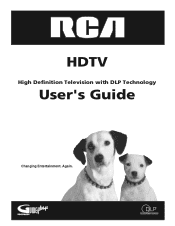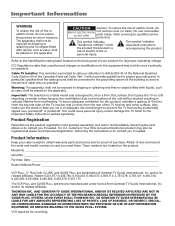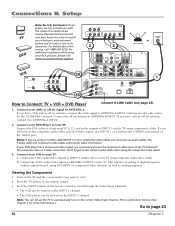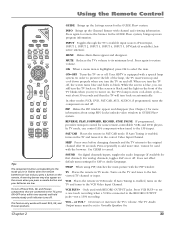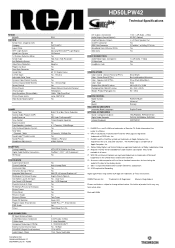RCA HD61LPW42 Support Question
Find answers below for this question about RCA HD61LPW42 - 61" Widescreen DLP HDTV.Need a RCA HD61LPW42 manual? We have 4 online manuals for this item!
Question posted by hdvoiams on February 13th, 2014
Rca Hdtv Model Hd61lpw42 Price When New
The person who posted this question about this RCA product did not include a detailed explanation. Please use the "Request More Information" button to the right if more details would help you to answer this question.
Current Answers
Related RCA HD61LPW42 Manual Pages
RCA Knowledge Base Results
We have determined that the information below may contain an answer to this question. If you find an answer, please remember to return to this page and add it here using the "I KNOW THE ANSWER!" button above. It's that easy to earn points!-
RCA Universal remote codes - Remote Models RCR3273, RCR3373, RCR4257
...Remote Control, click here (a new window will get the ...and we will open ) and enter your television: For a list of the page. ...1159, 1078 Portland 1004, 1025, 1078, 1123, 1205 Price Club 1103 Prima 1139 Prism 1052 Proscan 1000, 1078,...models. I have one of this article for a component code that is compatible with your remote control model from the links below: Digital TV , HDTV... -
Installation Instructions RCA ANT3036X Outdoor Antenna
... they snap squarely into the ends of the RCA ANT146 Antenna You can respond. 2 . New to the Support Site : Click here to go to perform most of the next section. ...RCA ANT3036X Outdoor Antenna Assembling Terk TV38 HDTV Antenna Pro Assembly and Positioning of the main antenna boom and the model ANT3036X and ANT3036W support boom. NOTE: Search for a MODEL NUMBER, searching for your own cable,... -
Advanced Features of the RCA RCR612 Universal Remote
... Code Search Manual Code Entry NEED MORE HELP?- NOTE: Search for a MODEL NUMBER, searching for words like purchase or, warranty will punch through " to...directed to from the selected mode (TV, AUDIO or AUX key). New to the Support Site : Click here to go to the TV or...or AUDIO component used in VCR, DVR, DVD, CD, SAT or HDTV STB modes, follow the steps below. The illuminated ON·OFF key...
Similar Questions
How Much Would A Cable Connector Cost To Be Replaced For Rca Hdtv, Model Number
d52w20
d52w20
(Posted by gunasdenn 9 years ago)
No Power To Rca Hdtv Monitor D52w20
I OWN AN RCA HDTV MONITOR D52W20 MODEL# 051W20BYXZ SERIAL # E293C10A2. WHEN I SHIPPED TO TELEVISION ...
I OWN AN RCA HDTV MONITOR D52W20 MODEL# 051W20BYXZ SERIAL # E293C10A2. WHEN I SHIPPED TO TELEVISION ...
(Posted by SMITHDD1992 12 years ago)
Help Me Repair My Rca 61 Inch Model Hd61lpw42 Television
My television is not showing a picture but i do hear sound. i changed the lamp and still no picture....
My television is not showing a picture but i do hear sound. i changed the lamp and still no picture....
(Posted by nbunkley 12 years ago)
No Picture On Hd61lpw42
RCA Model HD61LPW42. We have sound with front light blinking. Can hear the sound of the unit trying ...
RCA Model HD61LPW42. We have sound with front light blinking. Can hear the sound of the unit trying ...
(Posted by jlthornbird 12 years ago)
Which Dvd Player Is Compatible With My Rca...
RCA HDTV model# HD61LPW42 - 61". Purchased at Circult City on June 2004
RCA HDTV model# HD61LPW42 - 61". Purchased at Circult City on June 2004
(Posted by sscardino 12 years ago)