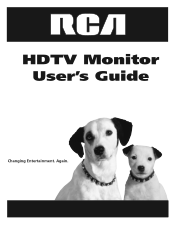RCA D52W20 Support Question
Find answers below for this question about RCA D52W20 - 52" Theaterwide HDTV-Ready TV.Need a RCA D52W20 manual? We have 3 online manuals for this item!
Question posted by SMITHDD1992 on September 10th, 2011
No Power To Rca Hdtv Monitor D52w20
I OWN AN RCA HDTV MONITOR D52W20 MODEL# 051W20BYXZ SERIAL # E293C10A2. WHEN I SHIPPED TO TELEVISION TO ITALY..I PLUGGED IT UP TO A 220V OUTLET AND TELEVISION POWERED ON FOR A SECOND AND POWERED DOWN. AFTER BUYING A TRANSFORMER, I HAVE NOT BEEN ABLE TO GET IT TO WORK SINCE. I WOULD LIKE TO KNOW IF YOU STILL SELL FUSES OR POWER MODULES FOR THIS TELEVISION. I DONT KNOW IF I CAN FIND ANYONE HERE TO FIX IT BUT MAYBE I CAN TRY MYSELF. I HOPE YOU CAN HELP. I AM STUCK HERE FOR 3 YEARS WITHOUT A TELEVISION IF I CANT FIX IT. THANKS
Current Answers
Related RCA D52W20 Manual Pages
RCA Knowledge Base Results
We have determined that the information below may contain an answer to this question. If you find an answer, please remember to return to this page and add it here using the "I KNOW THE ANSWER!" button above. It's that easy to earn points!-
Troubleshooting Terk HDTVO Indoor/Outdoor HDTV Antenna
..., why am I have two modes. To fix this problem, try repositioning the antenna to a higher location. 7697 04/22/2010 01:02 PM Information on and off. Turn the Power Injector on Terk HDTVO Indoor/Outdoor HDTV Antenna Troubleshooting Terk TV55 Indoor/Outdoor Television Antenna TERK HDTV Antennas with the Power Injector turned off of the house... -
Troubleshooting Terk TV55 Indoor/Outdoor Television Antenna
...Television Antenna? To fix this problem, try...cable-ready TVs have a cable-ready TV?...Power Injector turned off . Each reflection causes a ghost. Why am I find troubleshooting help for cable and the other side of the house or to a higher location. 7643 04/19/2010 04:28 PM 04/27/2010 10:52 AM Troubleshooting Terk HDTVO Indoor/Outdoor HDTV Antenna Troubleshooting Terk TV5 Indoor Television... -
Troubleshooting Terk FDTVO Digital Flat Outdoor Amplified Antenna
...not be . Plug in clearer without .../Outdoor HDTV Antenna Troubleshooting Terk TV55 Indoor/Outdoor Television Antenna Troubleshooting Terk Tower Powered Indoor Radio...able to receive any channels above 13. Reposition the FDTVO to a different location, such as other side of cable-ready TVs have a cable-ready TV? The tuners inside of the house or to ANT/AIR mode. To fix this problem, try...
Similar Questions
How To Repair A Rca D52w20 52 Inch Flat Screen Tv Bulb
(Posted by shney 9 years ago)
Is My Rca D52w20 Model Tv Analog Or Digital?
(Posted by lknzrimond 10 years ago)
Rca D52w20 52 Theaterwide Hdtv-ready Tv Why Not Open
(Posted by Lilbdaemo 10 years ago)
Rca Hdtv Monitor Wont Turn On
(Posted by takeek 10 years ago)
Replacing Power Cord
I need a replacement power cord for a RCA HD TV Model #L40HD33D, Serial #1252CU07R.
I need a replacement power cord for a RCA HD TV Model #L40HD33D, Serial #1252CU07R.
(Posted by pjbake40 11 years ago)