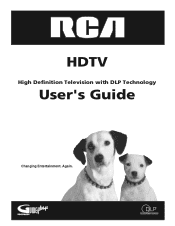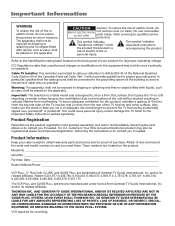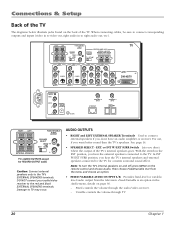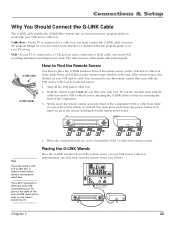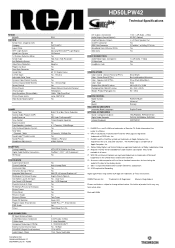RCA HD61LPW42 Support Question
Find answers below for this question about RCA HD61LPW42 - 61" Widescreen DLP HDTV.Need a RCA HD61LPW42 manual? We have 4 online manuals for this item!
Question posted by PMCKENZIE03 on August 20th, 2013
Why Does My 61 Inch
My 61 Inch Rca Shows Double Pictures
Current Answers
Related RCA HD61LPW42 Manual Pages
RCA Knowledge Base Results
We have determined that the information below may contain an answer to this question. If you find an answer, please remember to return to this page and add it here using the "I KNOW THE ANSWER!" button above. It's that easy to earn points!-
Find Answers
... 42 43 44 45 46 47 48 49 50 51 52 53 54 55 56 57 58 59 60 61 62 63 64 65 66 67 68 69 70 71 72 73 74 75 76 77 78 79 80 ...160 161 162 163 1625 What to purchase Audiovox parts or accessories supplied and supported by Alco Electronics Audiovox Flat Panel Television Repair Centers and Warranty Info Audiovox FLOTV Products Repair Centers and Warranty Info Problem downloading a manual or cannot download ... -
Find Answers
... 37 38 39 40 41 42 43 44 45 46 47 48 49 50 51 52 53 54 55 56 57 59 60 61 62 63 64 65 66 67 68 69 70 71 72 73 74 75 76 77 78 79 80 81 82 83 84 ... 584 585 586 587 588 589 590 591 592 593 594 595 596 597 598 599 600 601 602 603 604 pro9555a TH1611 battery 7 inch dvd Opal 4008 service repair audiovox codes for setting a remote my pearl uses jukebox 6034 No sound during playback on Small Wonder Video on... -
Find Answers
... the , the little icon stays in the picture, is there a way to view the GPS Information screen on my NVX226? On the D1708ES, do both s display the DVD? Surface cleaners for ipod firmware S2202 upgrade 9 inch twin screens removing easy rip software firmware ez200 ... 40 41 42 43 44 45 46 47 48 49 50 51 52 53 54 55 56 57 58 59 60 61 62 63 64 65 66 67 68 69 70 71 72 73 74 75 76 77 78 79 80 81 82 ...
Similar Questions
Rca Hdtv Model Hd61lpw42 Price When New
(Posted by hdvoiams 10 years ago)
Do You Have The Manual For The Hdtv 27 Inch Rca Tru Flat. Cannot Fing The Hdtv O
I need the HDTV manual, I could not find that on your site. Thanks.
I need the HDTV manual, I could not find that on your site. Thanks.
(Posted by usnboys 11 years ago)
Help Me Repair My Rca 61 Inch Model Hd61lpw42 Television
My television is not showing a picture but i do hear sound. i changed the lamp and still no picture....
My television is not showing a picture but i do hear sound. i changed the lamp and still no picture....
(Posted by nbunkley 12 years ago)
Which Dvd Player Is Compatible With My Rca...
RCA HDTV model# HD61LPW42 - 61". Purchased at Circult City on June 2004
RCA HDTV model# HD61LPW42 - 61". Purchased at Circult City on June 2004
(Posted by sscardino 12 years ago)
L32hd35d Troubleshooting
My RCA television often doesn't have a picture when I turn it on, and only some channels have sound....
My RCA television often doesn't have a picture when I turn it on, and only some channels have sound....
(Posted by Anonymous-16912 13 years ago)