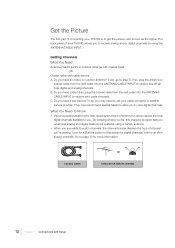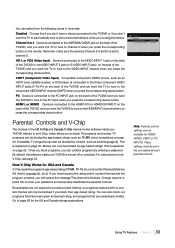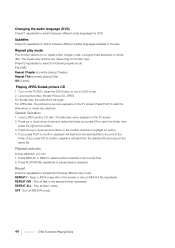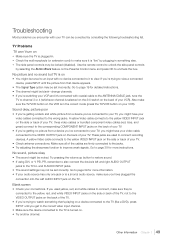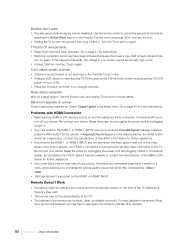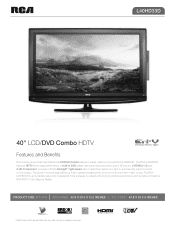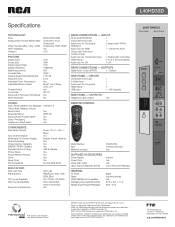RCA L40HD33D Support Question
Find answers below for this question about RCA L40HD33D - LCD/DVD Combo HDTV.Need a RCA L40HD33D manual? We have 4 online manuals for this item!
Question posted by rkaikai0403 on March 16th, 2015
It Is Stuck On The Built In Dvd Screen And Won't Let Me Change The Channel???
Current Answers
Answer #1: Posted by TommyKervz on March 16th, 2015 1:34 PM
Answer #2: Posted by BusterDoogen on March 16th, 2015 1:54 PM
I hope this is helpful to you!
Please respond to my effort to provide you with the best possible solution by using the "Acceptable Solution" and/or the "Helpful" buttons when the answer has proven to be helpful. Please feel free to submit further info for your question, if a solution was not provided. I appreciate the opportunity to serve you!
Related RCA L40HD33D Manual Pages
RCA Knowledge Base Results
We have determined that the information below may contain an answer to this question. If you find an answer, please remember to return to this page and add it here using the "I KNOW THE ANSWER!" button above. It's that easy to earn points!-
Inputs and Controls for ADV10PS2 Overhead PS2 Player
...LCD Panel Screen Release LCD Cut Off Switch Turns off the LCD backlit when the LCD is turned on. Install two "AAA" batteries. Scan Fast forward or fast reverse playback on the screen to change..., which control the built-in conjunction with its...screen. Subtitle Displays and changes DVD subtitle options. DVD Menu Triangle Button Selects the item to select numerical items displayed on the screen... -
Operating Instructions for AVD400T Single Disc DVD Player with TV Tuner
... a channel you desire. Press DISPLAY again to remove the display. Press DISPLAY again to display the current disc playback information. During playback, press ANGLE to enlarge the picture by pressing ENTER (Add/Del) button. During playback press ZOOM to change the current angle of discs will turn my AVD400T DVD Player on the screen... -
Troubleshooting the RCA RCR350 Universal Remote Control
...channel number. You must program both the TV and the VCR·DVD keys. The remote will not change channels, try pressing the OK key after entering the channel.... If the LED indicator light turns on the TV screen. The remote can provide different levels of your component ...light does not turn on page 5) To control combo TV/VCR or TV/DVD units, you want to control the majority of...
Similar Questions
To whom it may concern ,My 22" dvd player/tv : 1st lost picture with only sound then lost everything...
We finished watching a DVD. Ejected the movie, but it's stuck in DVD mode, with the eject function c...
LOST REMOTE STUCK ON DVD