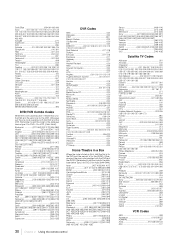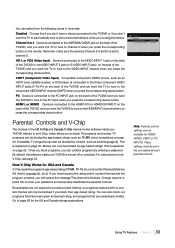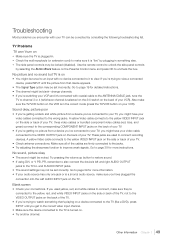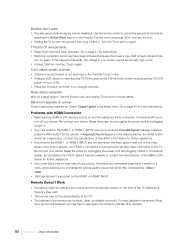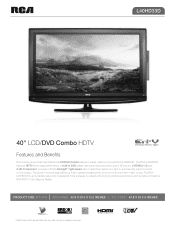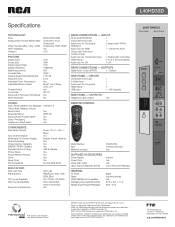RCA L40HD33D Support Question
Find answers below for this question about RCA L40HD33D - LCD/DVD Combo HDTV.Need a RCA L40HD33D manual? We have 4 online manuals for this item!
Question posted by Anonymous-68212 on July 25th, 2012
If So How To Reset From Cd To Video With Mo Remote
LOST REMOTE
STUCK ON DVD
Current Answers
Related RCA L40HD33D Manual Pages
RCA Knowledge Base Results
We have determined that the information below may contain an answer to this question. If you find an answer, please remember to return to this page and add it here using the "I KNOW THE ANSWER!" button above. It's that easy to earn points!-
Quick Start Info for ADV10PS2 Overhead PS2 Player
...DVD or PlayStation2 game onto the spindle and press gently to a comfortable listening level. When using my new Advent ADV10PS2 Overhead Video...remote control, or the "X" key on the game controller or the Menu/Enter key on by pressing FMM On/Off. If a DVD is present, press the green Reset... Menu/Enter. Use the Down key to lower the LCD screen. Press Menu/Enter to select an FM frequency.... -
Inputs and Controls for ADV10PS2 Overhead PS2 Player
...LCD is now ready to play the audio and video signals from other manufacturers. Vibration: Games with a 1/8" (3.5mm) plug. To access the audio/video inputs, turn off in the closed position. Press the Source button on the unit or remote... Button Disc Tray Open Button Reset On/Standby and Reset Indicator. Top Menu Displays the disc menu of DVD-Video discs. The Mode LED indicator... -
Troubleshooting the RCA RCR451 Universal Remote Control
... 're trying to reset the remote. Why does the illuminated ON·OFF key not light when you must put the remote in place by pressing the corresponding component key (TV, DVD, VCR·AUX, SAT·CBL) so the remote knows which component you don't see your RCA remote listed by step videos, an online code...
Similar Questions
Help. No Remote
how do I turn off DVD mode if I do not have the remote???
how do I turn off DVD mode if I do not have the remote???
(Posted by randyoconnor 6 years ago)
Rca 32 Lcd Dvd Combo How To Repeat Dvd
(Posted by kretccanuf 10 years ago)
Model. L40hd33d Tv/dvd Combo. Lost Remote. How To I Change Mode From Dvd To Tv
(Posted by asmith120 12 years ago)